.png)
Top 50 HTML Interview Questions and Answers 2023
Are you preparing for an HTML job interview? Whether you're a seasoned developer or a coding enthusiast, preparing for potential interview questions is crucial. In this comprehensive guide, we've compiled the top 50 HTML interview questions and provided detailed answers to help you succeed in your upcoming interview.
1. An Overview of HTML
Q1: What does HTML stand for, and what does it mean?
Answer:
HTML (HyperText Markup Language) is the standard markup language for creating web pages. It uses markup tags to structure web content.
Q2: Can you explain the basic structure of an HTML document?
Answer:
Certainly! An HTML document has a basic structure with elements like <!DOCTYPE html>, <html>, <head>, <title>, and <body>. Here's a simple example:
<!DOCTYPE html>
<html>
<head>
<title>Your Title Here</title>
</head>
<body>
<!-- Your content goes here -->
</body>
</html>
2. Basic HTML Questions
Q3: What is the purpose of the alt attribute in the <img> tag?
Answer: Thealt attribute provides alternative text for an image, which is displayed if the image cannot be loaded. It's crucial for accessibility and search engine optimization.
Q4: Differentiate between <div> and <span> in HTML.
Answer:<div>is a block-level element used to group other elements, providing structure. <span>On the other hand, an inline element is used for applying styles to specific parts of text within a line.
3. HTML Tags and Attributes
Q5: How do you create a hyperlink in HTML?
Answer: To create a hyperlink, use the <a> (anchor) tag with the href attribute, specifying the URL. Here's an example:
<a href="https://www.example.com">Visit Example.com</a>
Q6: What is the purpose of the target attribute in the <a> tag?
Answer: Thetarget attribute determines where the linked content will be displayed. Settingtarget="_blank" opens the link in a new tab or window.
4. HTML5 Features
Q7: Explain the <article> tag in HTML5.
Answer: The<article> tag represents a self-contained piece of content that could be distributed and reused independently. It's often used for blog posts, news articles, or forum posts.
Q8: How does the <canvas> element work in HTML5?
Answer: The<canvas> element provides a drawing space through JavaScript. Developers can use it to create dynamic graphics, animations, and interactive content.
5. CSS and HTML Integration
Q9: Describe the difference between inline and block-level elements.
Answer: Inline elements only take up as much width as necessary and do not start on a new line. Block-level elements, on the other hand, start on a new line and stretch the full width of the container.
Q10: How can you embed external CSS styles in an HTML document?
Answer: External CSS styles can be embedded using the <link> tag within the <head> section of the HTML document. Here's an example:
<link rel="stylesheet" type="text/css" href="styles.css">
6. Responsive Web Design with HTML
Q11: What is the viewport meta tag, and how is it used for responsive design?
Answer: The viewport meta tag (<meta name="viewport" content="width=device-width, initial-scale=1.0">) is crucial for responsive design. It ensures that the web page adapts to the device's screen width, providing a better user experience on various devices.
Q12: Explain the concept of a grid system in responsive web design using HTML.
Answer: A grid system is a layout structure that divides a web page into columns and rows. HTML, in combination with CSS frameworks like Bootstrap, allows developers to create responsive designs by organizing content into a grid. This enhances flexibility and adaptability across different screen sizes.
<iframe width="560" height="315" src="https://www.youtube.com/embed/VIDEO_ID" frameborder="0" allowfullscreen></iframe>
9. HTML Forms and Input Elements
Q17: How do you create a form in HTML, and what is the purpose of the <form> tag?
Answer: The <form> tag is used to create an HTML form. It acts as a container for various form elements like input fields, buttons, and selects. Here's a basic example:
<form action="/submit_form" method="post">
<!-- form elements go here -->
</form>
7. Common HTML Interview Mistakes
Q13: What is the importance of closing HTML tags properly, and what issues can arise if tags are not closed correctly?
Answer: Closing tags properly is essential for maintaining the structure of the HTML document. If tags are not closed correctly, it can lead to rendering issues, broken layouts, and unexpected behavior. Validating HTML using tools like the W3C Validator can help catch these mistakes.
Q14: How can you optimize the loading speed of a web page by utilizing HTML?
Answer: Optimizing the loading speed involves techniques like minimizing the use of unnecessary tags, leveraging asynchronous loading for scripts, and employing lazy loading for images. Additionally, using thedefer attribute for script tags can enhance page loading performance.
8. Bonus Tips for Acing Your HTML Interview
Q15: Describe the importance of semantic HTML elements in web development.
Answer: Semantic HTML elements (e.g., <header>, <footer>, <nav>) provide meaning to the structure of a web page, aiding in accessibility and search engine optimization. They contribute to a clearer understanding of the content's hierarchy and purpose.
Q16: How can you embed a YouTube video in an HTML document?
Answer: To embed a YouTube video, use the<iframe> tag with thesrc attribute pointing to the video's URL. Here's an example:
Q18: Explain the difference between the GET and POST methods in HTML forms.
Answer: TheGET method appends form data to the URL, visible in the browser's address bar. It's suitable for less sensitive data. ThePOST method sends data into the request body, making it more secure for sensitive information like passwords.
10. HTML Media Elements
Q19: How can you embed an audio file in an HTML document?
Answer: The <audio> tag is used to embed audio files. Specify the audio source using the src attribute. Here's an example:
<audio controls>
<source src="audio.mp3" type="audio/mp3">
Your browser does not support the audio element.
</audio>
Q20: What is the purpose of the <figure> and <figcaption> tags in HTML?
Answer: The<figure> tag is used to group media content, such as images or videos, and the <figcaption> tag provides a caption for the content within the <figure> element.
11. Advanced HTML Topics
Q21: How do you create a custom data attribute in HTML, and what is its use?
Answer: Custom data attributes are created using the data-* attribute. They are used to store private data or information that is not intended for styling or scripting but for your own use.
<div data-info="your_custom_data_here">...</div>
Q22: Explain the importance of the <noscript> tag in HTML.
Answer: The<noscript> tag provides alternative content to be displayed when JavaScript is disabled in the browser. It is useful for ensuring a basic level of functionality for users with JavaScript disabled.
12. Accessibility in HTML
Q23: What role does thealt attribute play in images, and why is it important for accessibility?
Answer: Thealt attribute in the<img> tag provides alternative text for images. It is crucial for accessibility, as screen readers use it to describe images to users who may have visual impairments or when images fail to load.
Q24: How can you ensure your HTML document is accessible to users with disabilities?
Answer: Ensuring accessibility involves using semantic HTML elements, providing alternative text for images, creating a logical document structure, and testing with screen readers. Additionally, adhering to accessibility standards and guidelines is essential.
13. HTML and JavaScript Integration
Q25: Explain the difference between the async and defer attributes when loading external scripts.
Answer: Theasync attribute allows the script to be downloaded asynchronously without blocking the HTML parsing. Thedefer attribute also allows asynchronous downloading but ensures the script is executed in order after HTML parsing.
Q26: How can you embed JavaScript code within an HTML document?
Answer: JavaScript code can be embedded using the <script> tag. It can be placed in the <head> or <body> section, and inline JavaScript can be included directly within the tag.
<script>
// Your JavaScript code here
</script>
14. HTML Storage and Offline Web Applications
Q27: What are web storage and session storage in HTML5?
Answer: Web storage provides a way to store data locally in the browser. Session storage is similar but persists only for the duration of the page session. Both can be accessed using JavaScript.
Q28: Explain the purpose of the<manifest> file in HTML5 and its role in creating offline web applications.
Answer: The<manifest> file, also known as the AppCache manifest, is used to specify files that should be cached for offline access. It enables web applications to work even when the user is offline.
15. HTML Forms and Input Validation
Q29: How can you perform client-side form validation in HTML?
Answer: Client-side form validation is achieved using the pattern attribute in conjunction with regular expressions. This helps enforce specific formats for user input, such as email addresses or phone numbers.
<input type="text" pattern="[a-zA-Z0-9]+">
Q30: Describe the purpose of the <datalist> element in HTML forms.
Answer: The<datalist> element provides a predefined list of options for an <input> element. Users can select from the list or enter their own value.
<input list="browsers" name="browser" id="browser">
<datalist id="browsers">
<option value="Chrome">
<option value="Firefox">
<option value="Safari">
<option value="Edge">
<option value="Opera">
</datalist>
16. HTML APIs
Q31: How does the Geolocation API work in HTML5?
Answer: The Geolocation API allows obtaining the user's geographical location. It is accessed using JavaScript, and with user permission, it provides latitude, longitude, and sometimes altitude information.
if (navigator.geolocation) {
navigator.geolocation.getCurrentPosition(showPosition);
} else {
alert("Geolocation is not supported by this browser.");
}
Q32: Explain the purpose of the HTML Drag and Drop API.
Answer: The Drag and Drop API allows users to drag and drop elements within a web page. It involves events like dragstart, dragover, and drop for handling the drag-and-drop functionality.
17. HTML Multimedia and Embedding
Q33: Explain the purpose of the <video> element in HTML5.
Answer: The<video> element is used to embed video content on a web page. It supports various attributes, such as controls for playback controls, autoplay for automatic playback, and source for specifying video sources.
<video width="320" height="240" controls>
<source src="movie.mp4" type="video/mp4">
Your browser does not support the video tag.
</video>
Q34: How can you embed an SVG (Scalable Vector Graphics) image in an HTML document?
Answer: SVG images can be embedded using the <svg> tag. Here's an example of embedding an SVG image directly in HTML:
<svg width="100" height="100">
<circle cx="50" cy="50" r="40" stroke="black" stroke-width="3" fill="red" />
</svg>
18. HTML Semantics and Accessibility
Q35: Explain the purpose of the <time> element in HTML5.
Answer: The<time> element represents a specific period in time. It can include a datetime attribute to provide machine-readable date and time information.
<p>My birthday is on <time datetime="2000-05-20">May 20th</time>.</p>
Q36: How can you create an accessible drop-down menu in HTML?
Answer: To create an accessible dropdown, use a combination of the <select> element and <option> elements. Ensure proper labeling and use ARIA attributes for enhanced accessibility.
<label for="cars">Choose a car:</label>
<select id="cars" name="cars">
<option value="volvo">Volvo</option>
<option value="saab">Saab</option>
<option value="mercedes">Mercedes</option>
<option value="audi">Audi</option>
</select>
19. HTML Scripting and Events
Q37: Explain the concept of event delegation in HTML.
Answer: Event delegation involves attaching a single event listener to a common ancestor rather than individual elements. This is beneficial for dynamically created elements and improves performance.
Q38: How can you handle keyboard events in HTML using JavaScript?
Answer: Keyboard events, such as key presses, can be handled using JavaScript. The keydown, keyup, and keypress events provide information about the keys pressed.
document.addEventListener('keydown', function(event) {
console.log('Key pressed: ' + event.key);
});
20. HTML APIs and Modern Web Features
Q39: What is the purpose of the Web Speech API in HTML?
Answer: The Web Speech API enables speech recognition and synthesis in web applications. It allows developers to integrate voice commands and speech synthesis capabilities.
Q40: How does the Intersection Observer API work in HTML?
Answer: The Intersection Observer API is used to observe changes in the intersection of an element with its containing element, or the viewport. It's often used for lazy loading of images or implementing infinite scrolling.
let options = {
root: null,
rootMargin: '0px',
threshold: 0.5
};
let observer = new IntersectionObserver(callback, options);
observer.observe(targetElement);
21. HTML Templating
Q41: What is the purpose of the <template> element in HTML?
Answer: The<template> element is used to hold client-side content that should not be rendered when the page loads. It allows you to define reusable content that can be cloned and inserted into the document dynamically using JavaScript.
<template id="myTemplate">
<p>This content is inside a template.</p>
</template>
22. HTML Security
Q42: How can you prevent cross-site scripting (XSS) attacks in HTML?
Answer: To prevent XSS attacks, developers should validate and sanitize user input, use proper encoding functions, and avoid executing user-inputted scripts. Content Security Policy (CSP) headers can also be implemented to mitigate risks.
23. HTML Data Attributes
Q43: How can you select elements based on custom data attributes using CSS selectors?
Answer: Custom data attributes can be selected using the attribute selector in CSS. For example, to select an element with a data-role attribute equal to "button":
[data-role="button"] {
/* Styles for the element */
}
24. HTML Web Components
Q44: What are web components, and how do they enhance HTML?
Answer: Web components are a set of web platform APIs that enable the creation of reusable custom elements with encapsulated functionality. They consist of shadow DOM, custom elements, and HTML templates, allowing for modular and maintainable code.
25. HTML Routing
Q45: How can client-side routing be implemented in a single-page application using HTML?
Answer: Client-side routing can be achieved using JavaScript frameworks like React or Vue.js. It involves updating the URL dynamically and rendering different components based on the route, all without triggering a full page reload.
26. HTML Accessibility Auditing
Q46: Explain the importance of accessibility auditing in HTML development.
Answer: Accessibility auditing involves evaluating web pages for compliance with accessibility standards. It ensures that web content is accessible to users with disabilities, improving inclusivity and usability.
27. HTML Animation
Q47: How can animations be implemented in HTML using CSS?
Answer: Animations can be implemented using CSS keyframes. Define the animation in the@keyframes rule and apply it to an element using the animation property.
@keyframes slide-in {
from {
transform: translateX(-100%);
}
to {
transform: translateX(0);
}
}
.element {
animation: slide-in 1s ease-out;
}
28. HTML Shadow DOM
Q48: Explain the purpose of the Shadow DOM in HTML5.
Answer: The Shadow DOM provides encapsulation for HTML, CSS, and JavaScript. It allows creating isolated scopes for elements, preventing styles or scripts from affecting elements outside the Shadow DOM.
29. HTML API Fetch
Q49: How does the Fetch API in HTML enable asynchronous data retrieval?
Answer: The Fetch API provides a simple interface for fetching resources asynchronously across the network. It returns a promise that resolves to the response to that request, allowing for more flexible and powerful data retrieval compared to traditional methods like XMLHttpRequest.
fetch('https://api.example.com/data')
.then(response => response.json())
.then(data => console.log(data))
.catch(error => console.error('Error:', error));
30. HTML Dynamic Content Loading
Q50: What are the benefits of using AJAX for dynamic content loading in HTML?
Answer: AJAX (Asynchronous JavaScript and XML) allows loading content dynamically without refreshing the entire page. This results in a smoother user experience, reduced bandwidth usage, and faster page loading times.
Summary
In this comprehensive guide, we've explored advanced HTML concepts through a series of 50 questions and answers. From fundamental HTML structures to cutting-edge features and APIs, this collection covers a wide range of topics to help you master HTML and succeed in interviews.
-
Introduction to HTML: Covered the basics, including the definition of HTML and the structure of a standard HTML document.
-
Basic HTML Questions: Explored essential HTML elements and their purposes, such as the
<div>and<span>tags. -
HTML Tags and Attributes: Discussed the creation of hyperlinks, the use of the
targetattribute, and the importance of thealtattribute for images. -
HTML5 Features: Explored new HTML5 features, including the
<article>tag and the<canvas>element for graphics. -
CSS and HTML Integration: Discussed the integration of CSS styles into HTML, both inline and through external stylesheets.
-
Responsive Web Design with HTML: Explored the concept of responsive web design, the viewport meta tag, and the use of a grid system.
-
Common HTML Interview Mistakes covered common mistakes developers make, including mismatched tags, and provided tips for avoiding errors.
-
Bonus Tips for Acing Your HTML Interview: Included are tips for optimizing HTML for search engines, lazy loading of images, and embedding YouTube videos.
-
HTML Forms and Input Elements: Explored form creation, the difference between
GETandPOSTmethods, and client-side validation. -
HTML Media Elements: Discussed embedding audio and video content, as well as the purpose of the
<figure>and<figcaption>tags. -
Advanced HTML Topics: Delved into advanced concepts, such as lazy loading, custom data attributes, and the use of the
<noscript>tag. -
Accessibility in HTML: Explored the importance of semantic HTML elements, creating accessible dropdowns, and ensuring accessibility.
-
HTML and JavaScript Integration: Covered attributes like
asyncanddeferfor loading scripts, embedding JavaScript, and the use of event delegation. -
HTML Storage and OfflineWeb Applications: Explored the purpose of Web Storage, Session Storage, and the
<manifest>file for offline web applications. -
HTML Forms and Input Validation: Discussed client-side form validation, the use of the
<datalist>element, and the<time>element. -
HTML APIs cover the Geolocation API, the Intersection Observer API, and the implementation of the Web Speech API.
-
HTML Multimedia and Embedding: Explored embedding SVG images and using the
<video>element. -
HTML Semantics and Accessibility: Discussed the
<template>element, preventing XSS attacks, and selecting elements based on custom data attributes. -
HTML Web Components: Explained Web Components and Their Role in Creating Reusable Custom Elements.
-
HTML Routing: Covered client-side routing in single-page applications using JavaScript frameworks.
-
HTML Accessibility Auditing: Explored the importance of accessibility auditing for web pages.
-
HTML Animation: Discussed implementing animations in HTML using CSS keyframes.
-
HTML Shadow DOM: Explored the purpose of the Shadow DOM for encapsulation.
-
HTML API Fetch: Discussed asynchronous data retrieval using the Fetch API.
-
HTML Dynamic Content Loading: Explored the benefits of using AJAX for dynamic content loading.
Conclusion
This comprehensive set of questions and answers covers a vast array of HTML topics, from the fundamentals to advanced concepts and best practices. Mastering these concepts will not only prepare you for HTML job interviews but also empower you to create more efficient, accessible, and interactive web applications. Keep exploring and applying these principles to stay at the forefront of web development. Good luck on your journey to becoming an HTML expert!



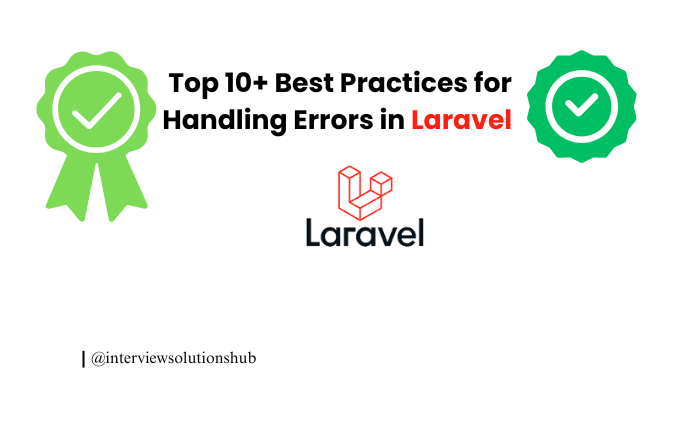
.png)
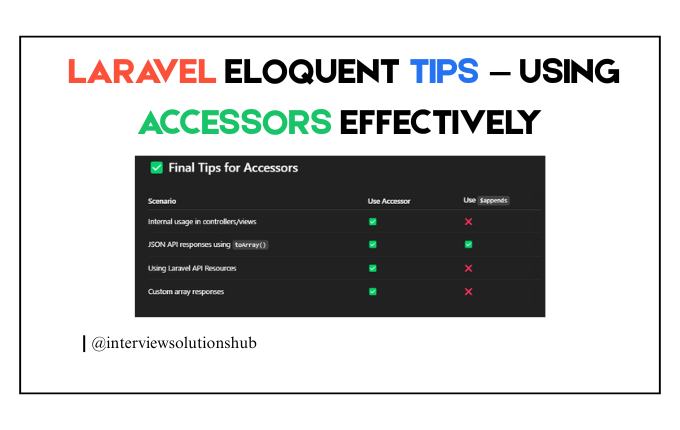
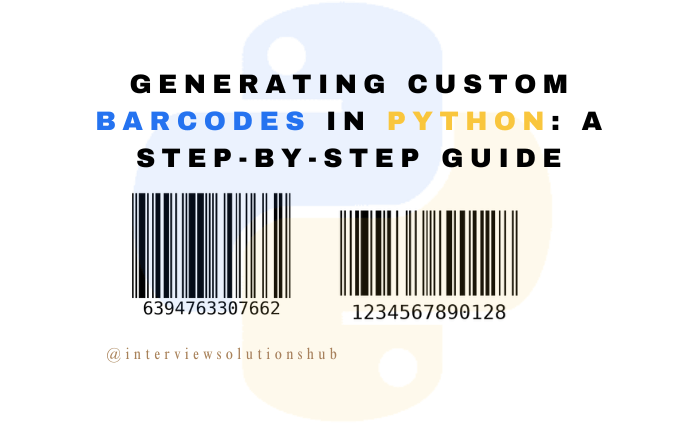
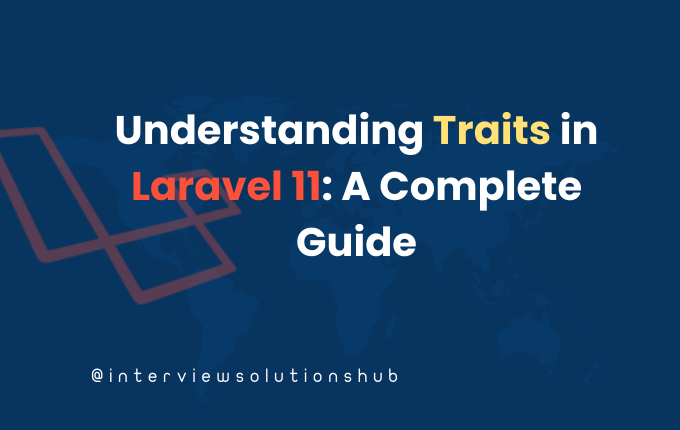
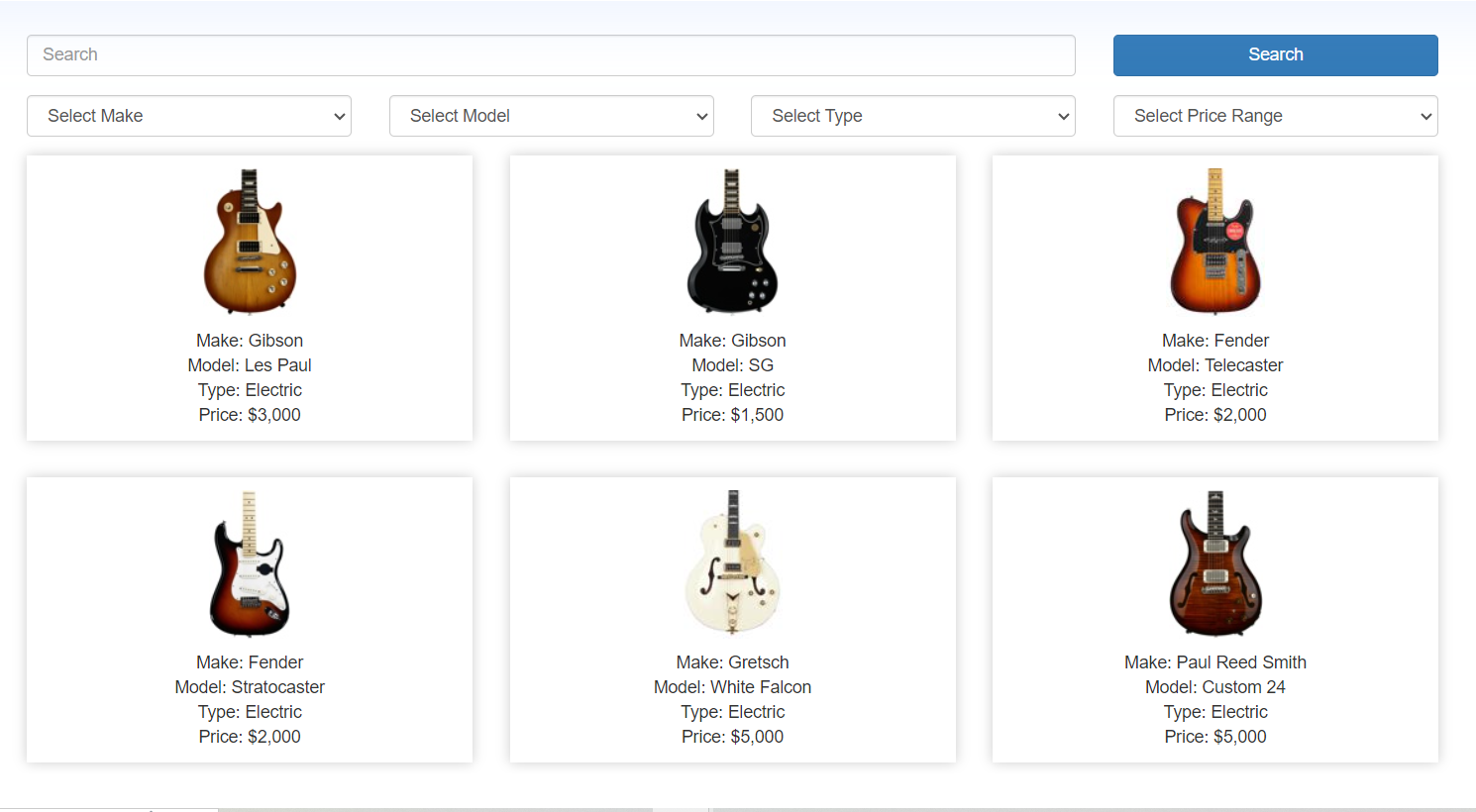
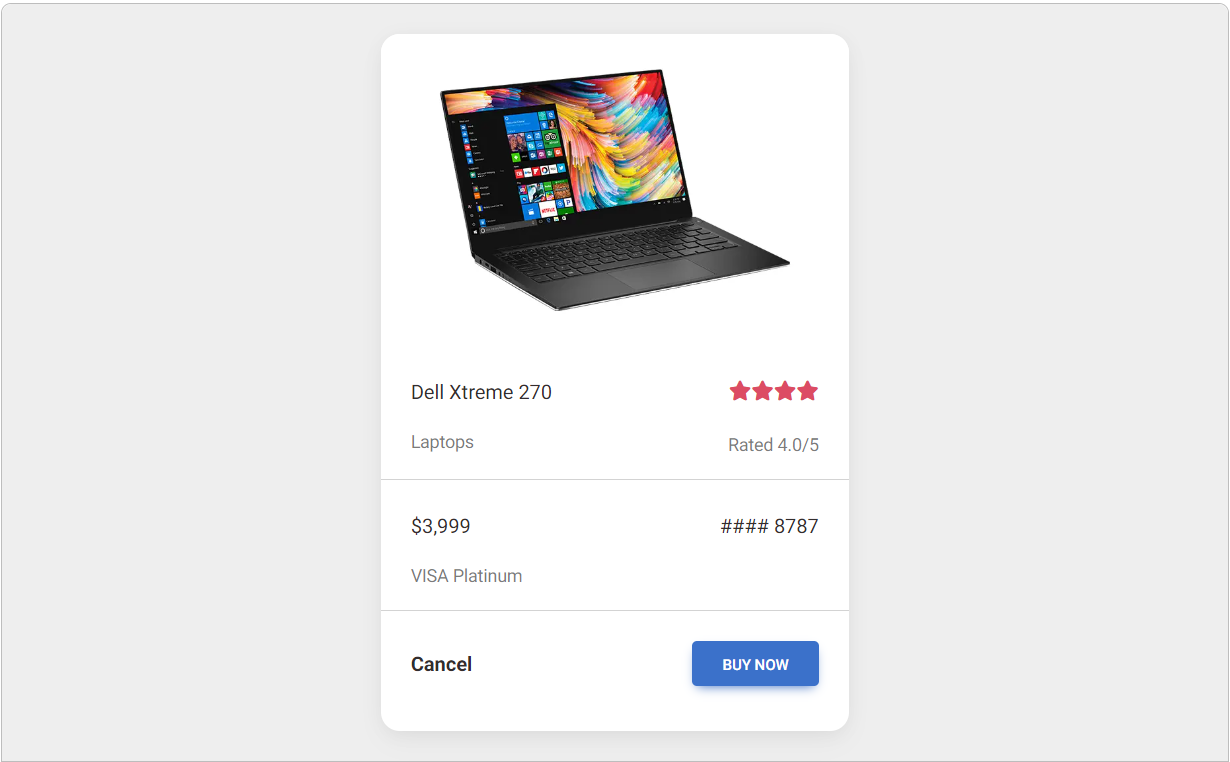
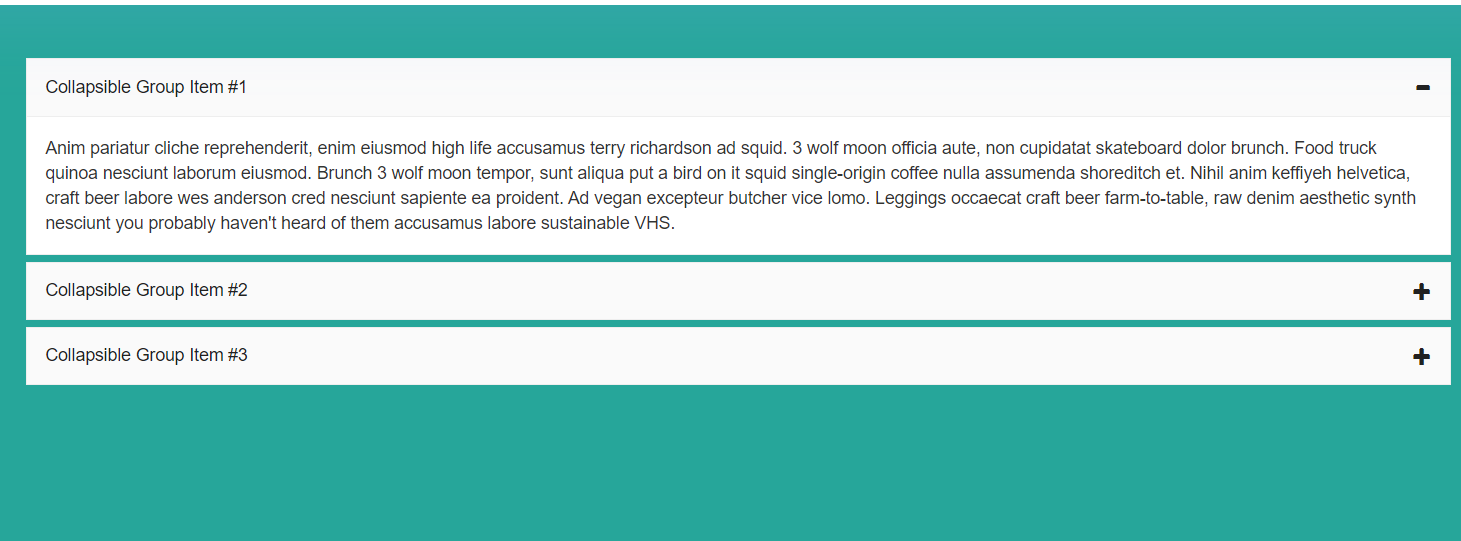
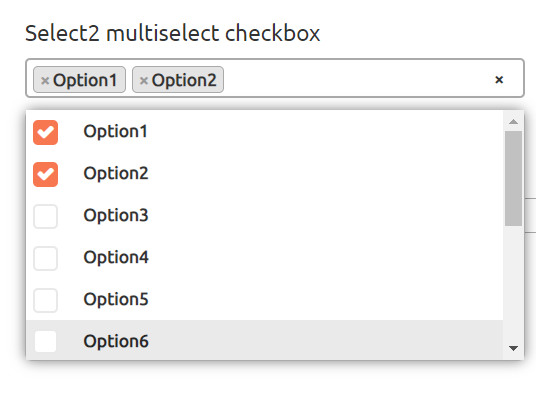
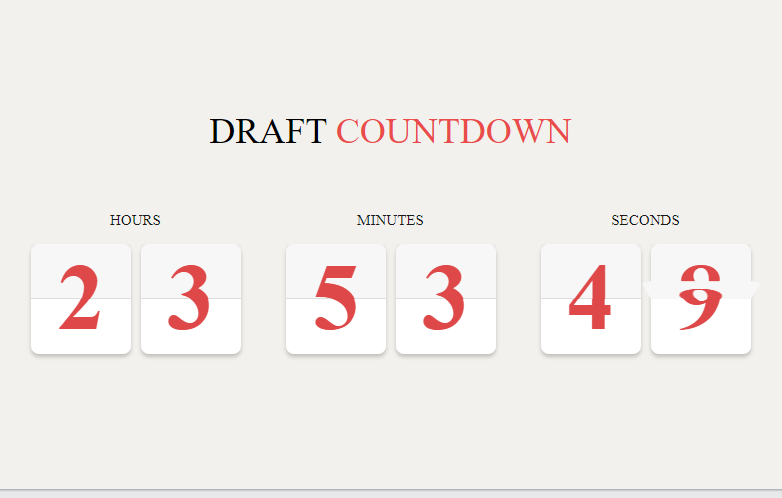
https://Evolution.ORG.Ua/
certainly like yur web site bbut you have to check the spelling on several of yur posts.
Several of thuem are rie with spelling problem aand I to find it very bothersome to inform
the reality nevertheless I'll definitely coke back again. https://Evolution.ORG.Ua/