Understanding Recursive Functions in Python: A Deep Dive
Read More

.png)
Handling file uploads, particularly ZIP files, is a common requirement in the web development world. Laravel, a powerful PHP framework, offers robust tools to manage these tasks efficiently. In this blog post, we will explore how to upload ZIP files, extract their contents, and import the data into a Laravel database. Additionally, we will cover how to ensure the ZipArchive extension is enabled in PHP, which is essential for handling ZIP files. By the end of this guide, you'll be equipped to manage file uploads, process ZIP file extraction, and import file data seamlessly within your Laravel application.
Before diving into ZIP file handling, let's review the basics of file uploads in Laravel. The framework provides a straightforward way to handle file uploads through its request objects. The file method on the request object retrieves the uploaded file, allowing us to manipulate it as needed.
To get started, we will use a form to submit a ZIP file. The request object in Laravel captures this file. Here’s a simple example to demonstrate this:
if ($file = $request->file('files')) {
// Process the file
}
Once we have uploaded the ZIP file, we can extract its contents. Laravel does not have a built-in method for handling ZIP files, but PHP's ZipArchive class can be used instead.
First, we create a ZipArchive instance and specify a temporary folder for extracting the contents. This temporary folder keeps our main application directory clean and organized.
$zip = new ZipArchive;
$tmpFolder = 'temp/' . uniqid(); // Temporary folder to extract files
if ($zip->open($file->path()) === TRUE) {
$zip->extractTo($tmpFolder); // Extract the ZIP file
$zip->close();
} else {
throw new Exception('Failed to open ZIP file');
}
In this code
::open($file->path()) opens the ZIP file for reading.ZipArchive::extractTo($tmpFolder) extracts the contents to the specified temporary folder.ZipArchive::close() closes the ZIP file handle.After extracting the ZIP file, we must proceed to process each file in the temporary directory. Laravel’s RecursiveIteratorIterator and RecursiveDirectoryIterator classes facilitate this process by iterating through directories and files.
$files = [];
$iterator = new RecursiveIteratorIterator(new RecursiveDirectoryIterator($tmpFolder));
foreach ($iterator as $fileinfo) {
if ($fileinfo->isFile()) {
$filePath = $fileinfo->getPathname();
$destinationPath = 'documents/folders/';
// Choose the method to store files based on your requirements:
// To store the file in the project directory, use a method similar to this:
// $uploadedFile = $this->uploads($filePath, $destinationPath);
$files[] = [
'name' => $uploadedFile['fileName'], // Replace with actual file details
'path' => $uploadedFile['filePath'], // Replace with actual file details
'size' => $uploadedFile['fileSize'], // Replace with actual file details
'type' => $uploadedFile['fileType'], // Replace with actual file details
'uploaded_by' => Auth::user()->id,
];
}
}
In this section:
RecursiveDirectoryIterator iterates through the directory.RecursiveIteratorIterator allows for a recursive iteration of the directory structure.After processing the extracted files, it’s crucial to clean up the temporary directory to prevent unnecessary storage usage and potential security risks.
$this->deleteDirectory($tmpFolder);
The deleteDirectory method ensures that all files and directories within the temporary folder are removed.
The final step is to import file details into the database. Using Laravel’s Eloquent ORM, you can easily save file metadata into your database.
Once files are processed and stored, you need to save their details to the database.
foreach ($files as $file) {
// store into database
$attachment = new Attachments([
'file_name' => $file['name'],
'file_size' => $file['size'],
'file_path' => $file['path'],
'file_type' => $file['type'],
]);
$attachments->save();
}
Here:
Attachments model instance is created for each file.attachments relationship of the document model.
Copy the code below and paste it into your functions. Make sure that some changes are required based on your project's behaviors.
if ($file = $request->file('files')) {
$zip = new ZipArchive;
$tmpFolder = 'temp/' . uniqid(); // Temporary folder to extract files
if ($zip->open($file->path()) === TRUE) {
// Create temp directory
// Extract the ZIP file
$zip->extractTo($tmpFolder);
$zip->close();
// Handle each file in the extracted directory
$files = [];
$iterator = new RecursiveIteratorIterator(new RecursiveDirectoryIterator($tmpFolder));
foreach ($iterator as $fileinfo) {
if ($fileinfo->isFile()) {
$filePath = $fileinfo->getPathname();
$destinationPath = 'documents/folders/';
$uploadedFile = $this->uploads($filePath, $destinationPath);
$files[] = [
'name' => $uploadedFile['fileName'],
'path' => $uploadedFile['filePath'],
'size' => $uploadedFile['fileSize'],
'type' => $uploadedFile['fileType'],
'uploaded_by' => Auth::user()->id,
];
}
}
// Clean up temporary directory
$this->deleteDirectory($tmpFolder);
foreach ($files as $file) {
// store into database
$attachment = new Attachments([
'file_name' => $file['name'],
'file_size' => $file['size'],
'file_path' => $file['path'],
'file_type' => $file['type'],
]);
$attachments->save();
}
} else {
throw new Exception('Failed to open ZIP file');
}
}
Before you can use ZipArchive in your Laravel application, you need to ensure that the ZIP extension is enabled in your PHP configuration. Here’s how to enable it:
Locate your php.ini file.
/etc/php/7.x/cli/php.ini or /etc/php/7.x/apache2/php.ini on Linux and C:\xampp\php\php.ini on Windows.Edit the php.ini file:
php.ini file with a text editor. Search for the following line:
;extension=zip;) at the beginning of the line to uncomment it.
extension=zipSave the changes and restart your web server.
By ensuring theZipArchive extension is enabled, you enable your Laravel application to handle ZIP files efficiently.
Laravel handles ZIP files in three steps: uploading the file, extracting its contents, and importing the data into your database. By utilizing Laravel’s file handling capabilities, PHP’sZipArchive class, and Eloquent ORM, you can efficiently manage file uploads and data imports. Additionally, enabling theZipArchive extension in PHP is crucial for ZIP file processing.
Recent posts form our Blog
.png)
.png)
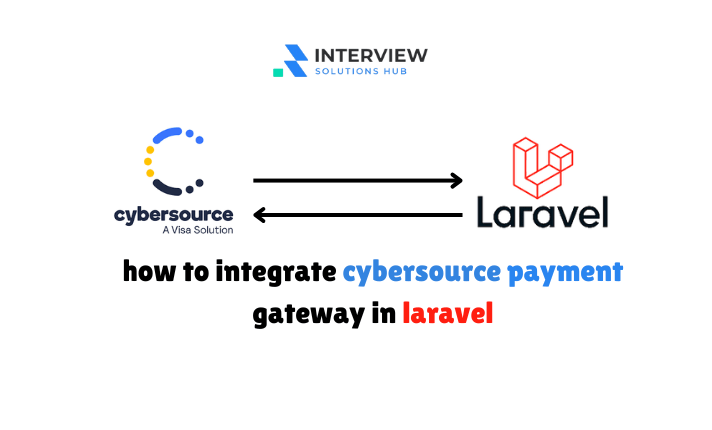

.png)
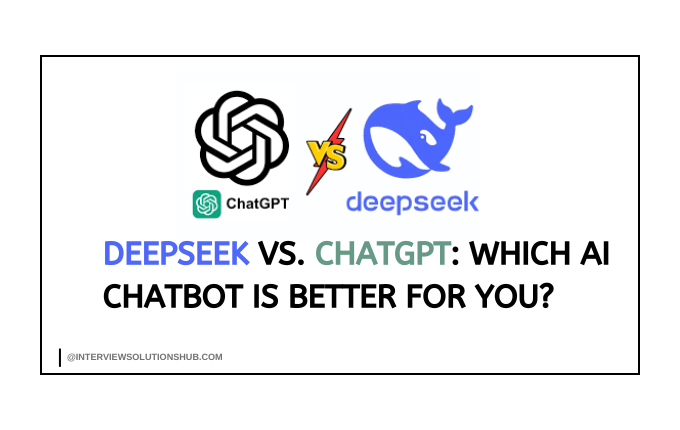
uctovani pujcky zamestnanci v cesku
Přijetí hypoteční platby může být nebezpečné pokud nemáte rádi čekání
v dlouhých řadách , vyplnění intenzivní
formuláře , a odmítnutí úvěru na základě vašeho úvěrového skóre .
Přijímání hypoteční platby může být problematické, pokud nemáte
rádi čekání v dlouhých řadách , podávání extrémních formulářů
, a odmítnutí úvěru na základě vašeho úvěrového
skóre . Přijímání hypoteční platby může být
problematické , pokud nemáte rádi čekání
v dlouhých řadách , vyplnění extrémních formulářů a odmítnutí
úvěrových rozhodnutí založených na úvěrových skóre .
Nyní můžete svou hypotéku zaplatit rychle a efektivně v České republice. https://groups.google.com/g/sheasjkdcdjksaksda/c/nmvpQ9AUnPM