The Top 5 Free Rich Text Editors That Will Improve User Experience on Your Site
Read More

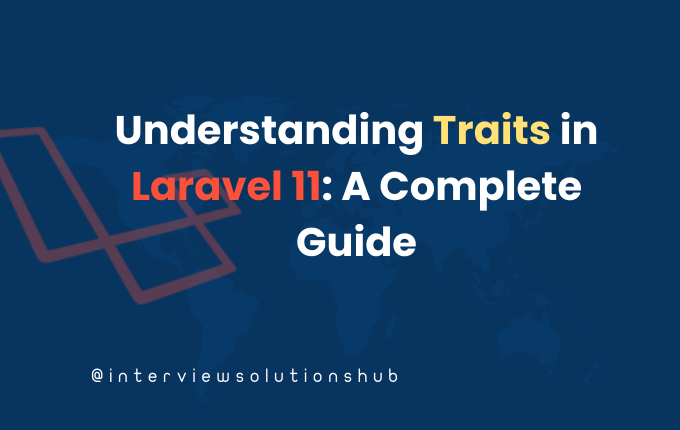
Traits are a powerful feature in PHP that allow developers to reuse code across multiple classes without the need for inheritance. In Laravel 11, traits continue to play a crucial role in keeping code DRY (Don’t Repeat Yourself) and improving maintainability. This article explores the use of traits in Laravel 11, their benefits, and practical examples.
Traits are a mechanism for code reuse in single inheritance languages like PHP. They enable developers to include methods in multiple classes, reducing redundancy and improving modularity.
Key Features of Traits
Laravel leverages traits to enhance functionality in models, controllers, and other classes. Some common use cases include:
Traits are stored in the app/Traits directory. Let’s create a Loggable trait for logging activities.
<?php
// app/Traits/Loggable.php
namespace App\Traits;
trait Loggable {
public function log($message) {
logger()->info($message);
}
}Now, let’s apply the Loggable trait in a controller.
<?php
// app/Http/Controllers/UserController.php
namespace App\Http\Controllers;
use App\Traits\Loggable;
class UserController extends Controller {
use Loggable;
public function index() {
$this->log("User index page accessed.");
return view('users.index');
}
}Laravel already uses traits like SoftDeletes. Let’s create a custom Timestampable trait.
<?php
// app/Traits/Timestampable.php
namespace App\Traits;
trait Timestampable {
public function getCreatedAtAttribute($value) {
return \Carbon\Carbon::parse($value)->diffForHumans();
}
}Now, apply it in a model:
<?php
// app/Models/Post.php
namespace App\Models;
use App\Traits\Timestampable;
class Post extends Model {
use Timestampable;
}
Now, Post::first()->created_at will return a human-readable time (e.g., "2 hours ago").
A common use case is standardizing API responses.
<?php
// app/Traits/ApiResponser.php
namespace App\Traits;
trait ApiResponser {
protected function successResponse($data, $message = null, $code = 200) {
return response()->json([
'status' => 'success',
'message' => $message,
'data' => $data
], $code);
}
protected function errorResponse($message, $code) {
return response()->json([
'status' => 'error',
'message' => $message,
], $code);
}
}
use App\Traits\ApiResponser;
class ApiController extends Controller {
use ApiResponser;
public function getUser($id) {
$user = User::find($id);
if (!$user) {
return $this->errorResponse('User not found', 404);
}
return $this->successResponse($user, 'User retrieved successfully');
}
}An authorizable trait can centralize permission checks.
<?php
// app/Traits/Authorizable.php
namespace App\Traits;
trait Authorizable {
public function authorizeUser($permission) {
if (!auth()->user()->can($permission)) {
abort(403, 'Unauthorized action.');
}
}
}
use App\Traits\Authorizable;
class AdminController extends Controller {
use Authorizable;
public function deleteUser($id) {
$this->authorizeUser('delete-users');
User::destroy($id);
return redirect()->back()->with('success', 'User deleted.');
}
}
✅ Reduces Code Duplication
✅ Improves Readability
✅ Makes Testing Easier (Mock traits separately)
✅ Encourages Modular Design
✅ Works Well with Eloquent & Controllers
Conclusion
Traits in Laravel 11 provide an efficient way to reuse code while keeping the application clean and maintainable. Whether you're standardizing API responses, adding logging, or handling authorization, traits help structure your code better.
Begin using traits in your Laravel projects today to write cleaner, more efficient code!
Further reading
Would you like a deeper dive into any specific trait use case? Let me know in the comments!
Recent posts form our Blog
.png)
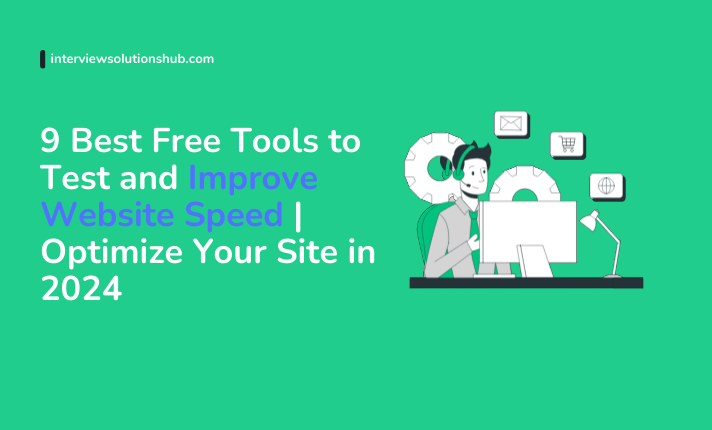
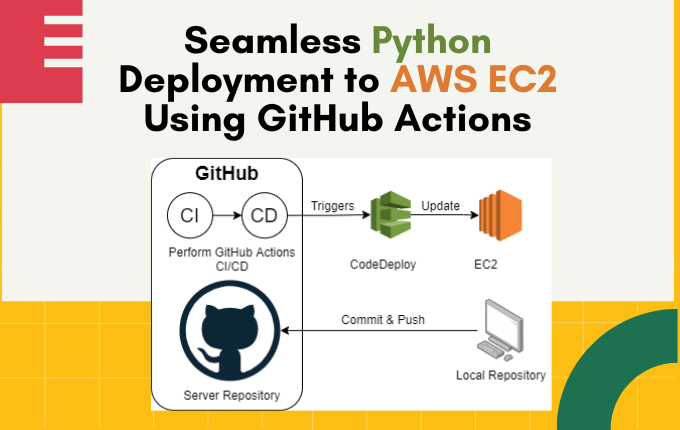
.png)
 Install Guide Windows, Linux, and macOS.png)
.png)
0 Comments
Like 0