how to Integrate Stripe recurring payment into Laravel [2024]
Read More

![[FIXED] target class [role] does not exist in laravel 11](https://www.interviewsolutionshub.com/storage/blogs/images/1721121368Frontend design for your business (6).png)
If you're encountering the "target class role does not exist" error while working with roles and permissions in Laravel 11, especially when using the Spatie Permissions package, this guide is for you. We'll walk you through setting up spatial Permissions and resolving common role-related errors.
First, you need to install the Spatie Laravel Permission package via Composer:
composer require spatie/laravel-permissionAfter installing the package, publish the migration:
php artisan vendor:publish --provider="Spatie\Permission\PermissionServiceProvider"Run the migration to create the required tables:
php artisan migrateAdd the HasRoles trait to your User model:
use Spatie\Permission\Traits\HasRoles;
class User extends Authenticatable
{
use HasRoles;
protected $guard_name = 'web'; // or whatever guard you want to use
}
To use middleware to check permissions, define your routes with the role middleware:
Route::group(['middleware' => ['role:admin']], function () {
// your routes
});
If you're seeing the "target class role does not exist" error, it likely means Laravel can't find the Spatie middleware. Here's how to fix it:
Check Middleware Registration: Open bootstrap/app.php and ensure you alias the Spatie middleware correctly:
$middleware->alias([
'role' => \Spatie\Permission\Middleware\RoleMiddleware::class,
'permission' => \Spatie\Permission\Middleware\PermissionMiddleware::class,
'role_or_permission' => \Spatie\Permission\Middleware\RoleOrPermissionMiddleware::class,
]);
2. Run Composer Autoload: Regenerate the autoload files:
composer dump-autoload3. Check Namespace and Class Names: Ensure there are no typos in your middleware or namespace declarations.
4. Clear Config Cache: Sometimes cached configurations can cause issues.
php artisan config:cache
By following these steps, you should be able to set up Spatie Permissions in Laravel 11 and resolve the "target class role does not exist" error. Always refer to the official Spatie documentation for the most accurate and up-to-date information.
Recent posts form our Blog
![how to Integrate Stripe recurring payment into Laravel [2024]](https://www.interviewsolutionshub.com/storage/blogs/images/1713346975fronten preview.PNG)
.png)
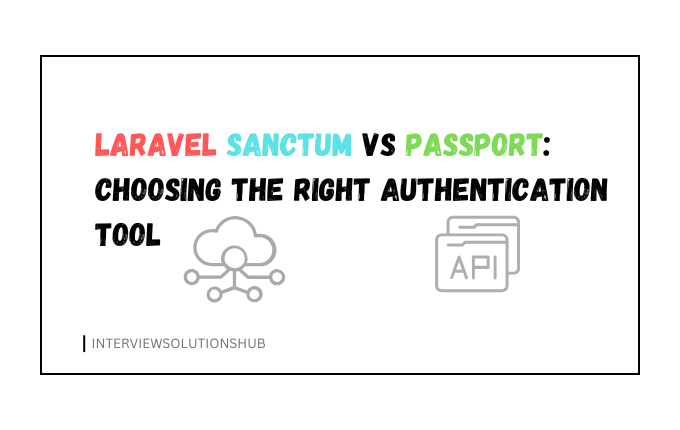

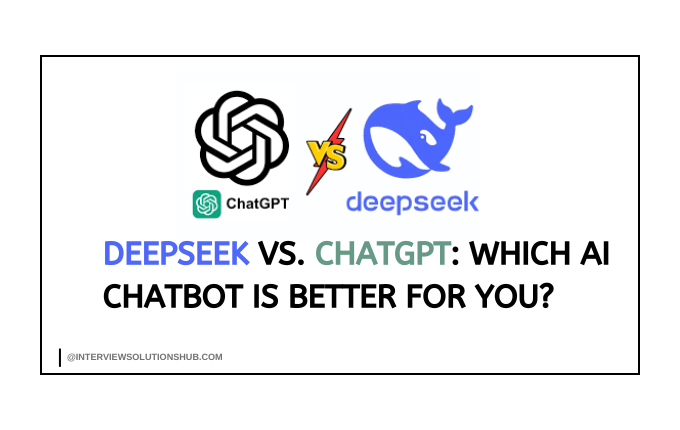
.png)
muhammad Jawad
The blog is really helpful. thank you so much