Integrate Twilio in Laravel: Made Easy Way
Read More

.png)
Hello and welcome! Today, we're look into the topic of React project structure, from the fundamentals to advanced strategies. Whether you're just getting started or looking for to advance, this tutorial will guide you through the process of 'How to Create Structuring React Projects: From Beginner to Advanced.' Let's started.
.css or .scss files or leverage CSS-in-JS libraries.
A well-structured React project ensures maintainability, scalability, and code quality throughout its evolution. You may construct a sturdy and efficient React application that flourishes from its birth to advanced phases by following these recommendations and customising them to the demands of your project..
React JS Advanced Folder Structure
.
├── public
| └── index.html
├── src
├── assets
| ├── audios
| ├── icons
| ├── images
| └── videos
├── components
| ├── Button
| | ├── index.jsx
| | └── button.module.css
| ├── inputs
| | ├── index.jsx
| | └── inputs.module.css
| ├── Modal
| | ├── index.jsx
| | └── modal.module.css
| └── Tooltip
| ├── index.jsx
| └── tooltip.module.css
| └── index.js
├── db
| ├── productsData.js
| └── userData.js
├── layout
| ├── Header
| | ├── index.jsx
| | └── header.module.css
| ├── Navbar.jsx
| | ├── index.jsx
| | └── navbar.module.css
| ├── Breadcrumbs.jsx
| | ├── index.jsx
| | └── breadcrumbs.module.css
| └── Footer.jsx
| ├── index.jsx
| └── footer.module.css
| └── index.js
├── pages
| ├── Home
| | ├── index.jsx
| | └── home.module.css
| ├── Login
| | ├── index.jsx
| | └── login.module.css
| ├── Signup
| | ├── index.jsx
| | └── signup.module.css
| └── About
| ├── index.jsx
| └── about.module.css
| └── index.js
├── Routers
| └── Routers.js
├── store
| ├── action.js
| ├── reducers.js
| └── store.js
├── services
| ├── api.js // API request functions
| └── dataUtils.js // Data manipulation functions
├── utils
| ├── constants
| | ├── Strapi.js
| | └── Firebase.js
| ├── helpers
| | ├── arrays.js
| | └── helpers.js
| └── hooks
| └── useIsMobile.js
├── .env
├── app.js
├── index.css
├── index.js
|
├── .gitignore
├── package-lock.json
├── package.json
└── README.md
Conclusion:
Remember that the stated structure serves as a basis that you may customise based on the individual needs of your project. Regularly evaluate and adjust your project's structure to accommodate its growth and complexity effectively.
Recent posts form our Blog
.png)
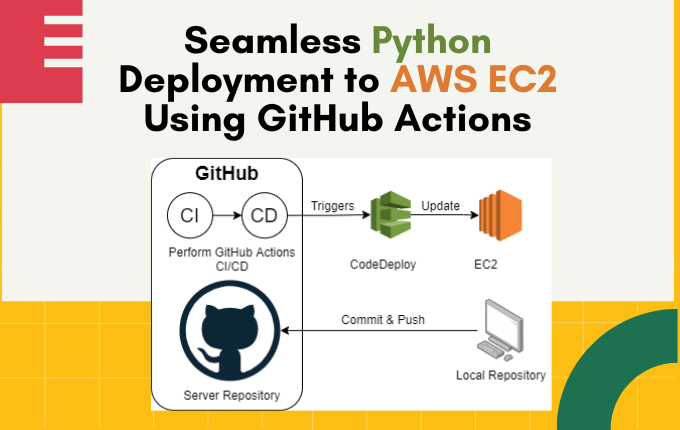
.png)
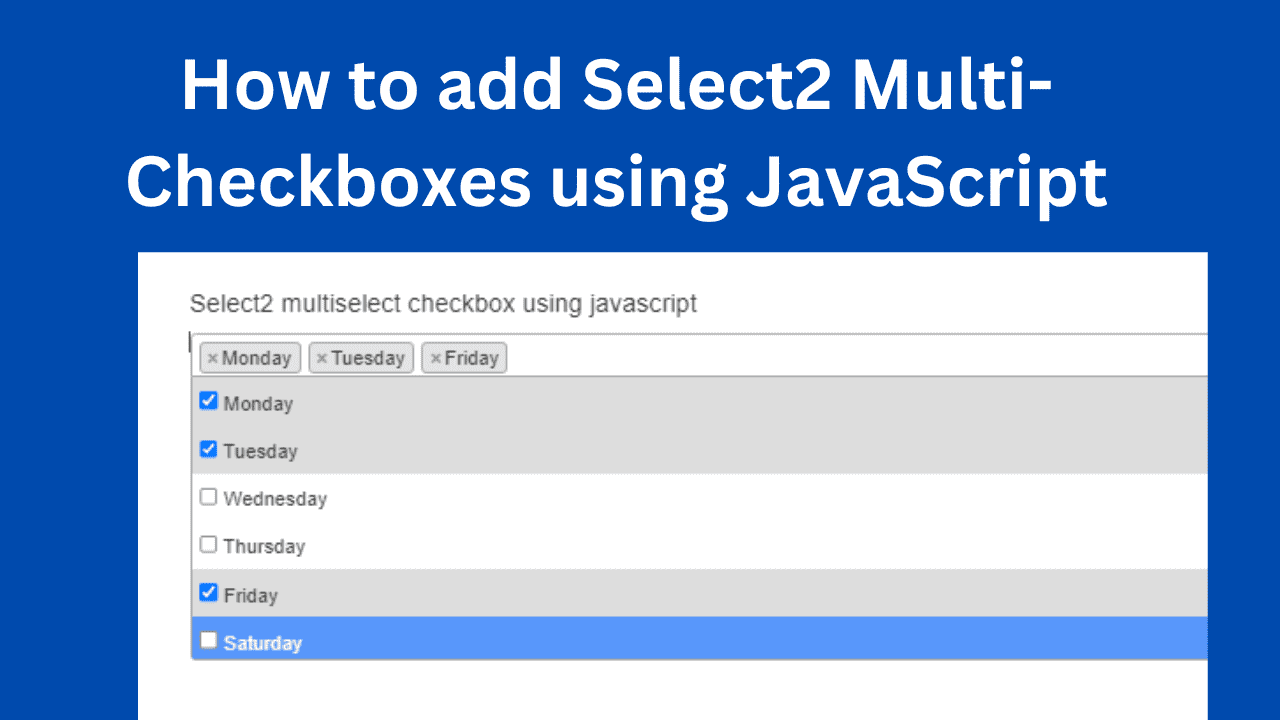

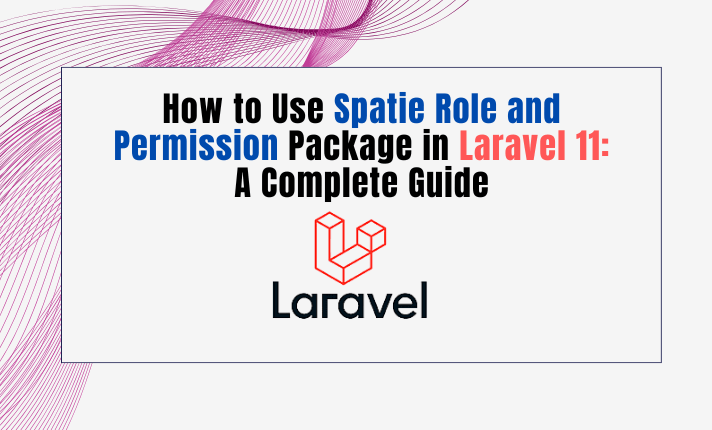
0 Comments
Like 0