Top 10+ Best Practices for Handling Errors in Laravel
Read More

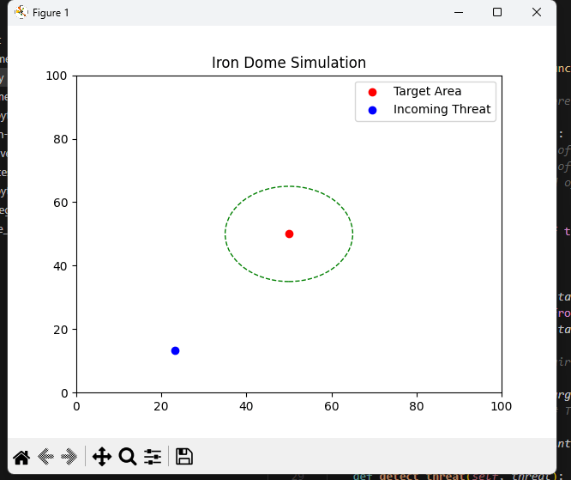
In today's world, defense systems like the Iron Dome play a crucial role in intercepting incoming threats, such as missiles, to protect populated areas. What if we could simulate this incredible defense mechanism using Python? In this blog, we’ll walk through creating a Python-based simulation of the Iron Dome system that identifies and intercepts threats based on proximity to a target area. You’ll also find code snippets, explanations, and visual results of the simulation.
Whether you’re a Python enthusiast or someone interested in simulations, this tutorial is designed for you. Let’s dive into how this works!
Before we dive into the code, let's quickly recap the Iron Dome in real life. It is an advanced missile defense system developed to detect and intercept short-range threats like rockets and mortars. The system determines if an incoming threat is a risk to a populated area and intercepts it mid-air if necessary. Our Python simulation models this concept by identifying incoming threats and determining whether they should be intercepted based on their proximity to a predefined target area.
To simulate the Iron Dome, we need Python and a few important libraries:
Make sure you have Matplotlib installed by running the following command:
pip install matplotlib
Below is the Python code to simulate the Iron Dome. This code sets up a system where a threat (missile) moves toward a target, and if it gets too close, the Iron Dome intercepts it.
import random
import math
import matplotlib.pyplot as plt
from matplotlib.animation import FuncAnimation
# Class to represent an incoming threat (rocket/missile)
class Threat:
def __init__(self, x, y, speed):
self.x = x
self.y = y
self.speed = speed
def move(self):
"""Simulate the movement of the threat."""
self.x += self.speed
self.y += self.speed
def distance_from_target(self, target_x, target_y):
"""Calculate the distance from the target area."""
return math.sqrt((self.x - target_x)**2 + (self.y - target_y)**2)
# Class to simulate the Iron Dome air defense system
class IronDome:
def __init__(self, target_x, target_y, interception_range):
self.target_x = target_x
self.target_y = target_y
self.interception_range = interception_range
def detect_threat(self, threat):
"""Detect if a threat is within interception range."""
distance = threat.distance_from_target(self.target_x, self.target_y)
return distance < self.interception_range
def intercept_threat(self, threat):
"""Simulate intercepting a threat."""
print(f"Threat intercepted at position ({threat.x:.2f}, {threat.y:.2f})!")
return True
# Initialize target area
target_x = 50
target_y = 50
interception_range = 15
# Initialize the Iron Dome system
dome = IronDome(target_x, target_y, interception_range)
# Initialize the threat
threat = Threat(x=random.randint(0, 20), y=random.randint(0, 20), speed=random.uniform(0.1, 0.5))
# Set up real-time plotting
fig, ax = plt.subplots()
ax.set_xlim(0, 100)
ax.set_ylim(0, 100)
# Plot the target area
target_marker = plt.scatter(target_x, target_y, color='red', label='Target Area')
# Plot the threat
threat_marker = plt.scatter(threat.x, threat.y, color='blue', label='Incoming Threat')
# Plot the interception range
circle = plt.Circle((target_x, target_y), interception_range, color='green', fill=False, linestyle='--')
ax.add_artist(circle)
def update(frame):
"""Update the plot every frame."""
threat.move()
# Update threat position on the plot
threat_marker.set_offsets([threat.x, threat.y])
if dome.detect_threat(threat):
dome.intercept_threat(threat)
threat_marker.set_offsets([target_x, target_y])
plt.title("Threat Intercepted!")
return threat_marker,
return threat_marker,
# Set up animation
ani = FuncAnimation(fig, update, frames=range(100), interval=500, repeat=False)
plt.legend(loc="upper right")
plt.title("Iron Dome Simulation")
plt.show()
Threat class simulates a missile moving toward the target area.IronDome class simulates the air defense system, detecting and intercepting threats based on proximity.Once you run the code, you’ll see a real-time visual like this:
In the plot:
As the simulation runs, the threat moves closer to the target. Once it reaches the interception range (within 15 units in this example), the Iron Dome intercepts the threat and displays a message in the console, and the plot title changes to "Threat Intercepted!"
You can easily modify the speed, position, and interception range to explore different scenarios and results.
This simulation can be expanded in several ways:
Simulating real-world systems like the Iron Dome using Python helps us better understand how such defense systems operate and respond to threats. By following this guide, you now have a basic Iron Dome simulation that you can build upon and modify as needed.
Be sure to check out the full code on GitHub and feel free to share your own enhancements or insights!
Recent posts form our Blog
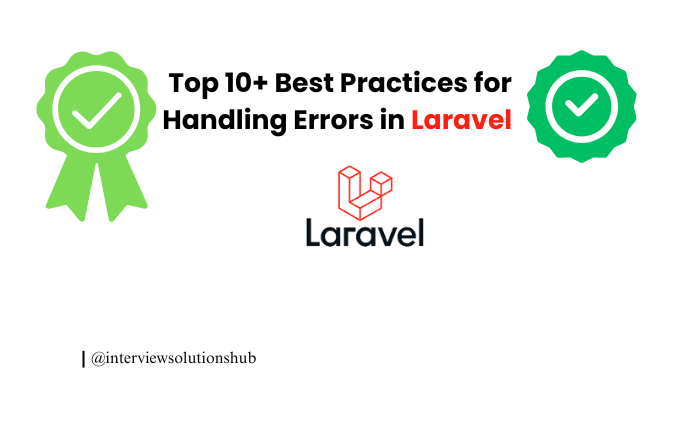
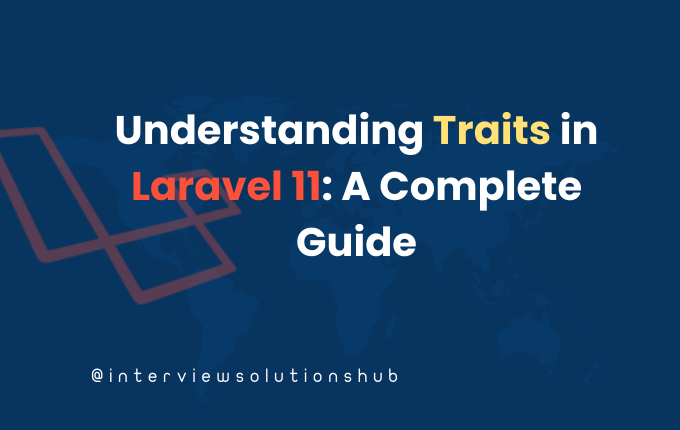

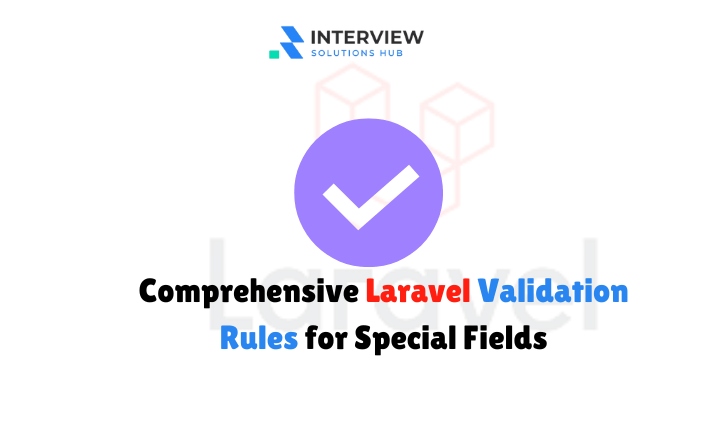

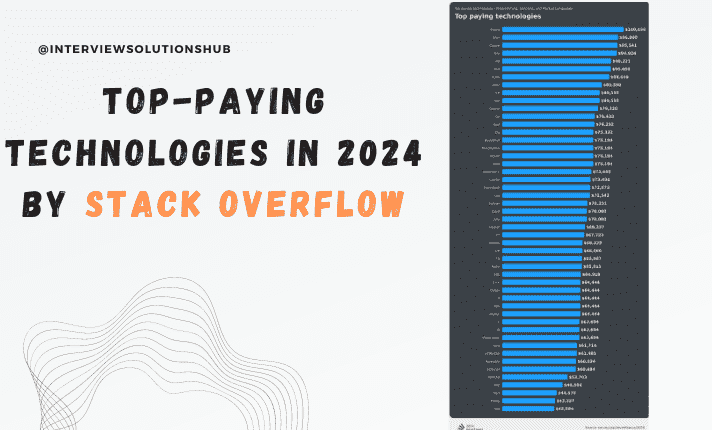
0 Comments
Like 1