The Impact of AI on Film and TV Production
Read More

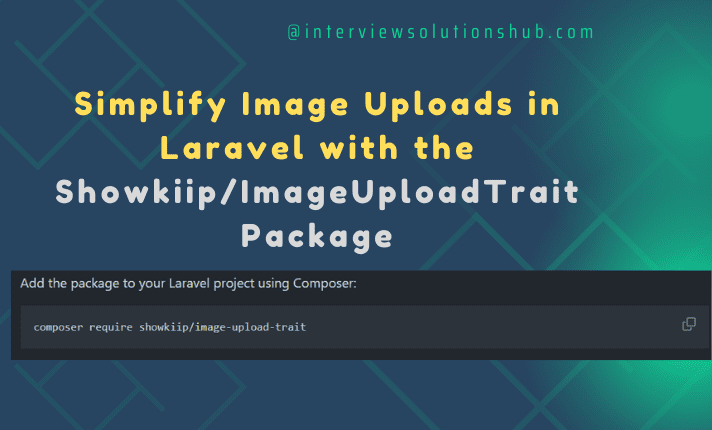
Handling image uploads in Laravel applications can sometimes be a complex task, involving multiple steps and extensive coding. Fortunately, the Showkiip/ImageUploadTrait package streamlines this process, making it easier than ever to manage image uploads in your Laravel projects. In this guide, we’ll show you how to simplify image uploads using this powerful package.
The Showkiip/ImageUploadTrait package is a Laravel package designed to make image uploads straightforward and hassle-free. By providing a ready-to-use trait, this package reduces the complexity of file handling and lets you focus on building your application. Whether you need to upload profile pictures, product images, or any other types of files, this package offers a clean and efficient solution.
Start by installing the Showkiip/ImageUploadTrait package using Composer. Open your terminal and run:
before installing the package in your Laravel applications: By default, Composer pulls in packages from Packagist, so you’ll have to make a slight adjustment to your new project's composer.json file. Open the file and update it, including the following array somewhere in the object:
"repositories": [
{
"type": "vcs",
"url": "https://github.com/Showkiip/image-upload-trait.git"
}
],
Add the package to your Laravel project using Composer:
composer require showkiip/image-upload-traitTo make uploaded files accessible via the web, create a symbolic link from the public/storage directory to the storage/app/public directory:
php artisan storage:linkThis command creates the necessary link for serving files stored in `storage/app/public`.
In your controller, use the ImageUpload trait to handle file uploads
Use the upload method: Implement theupload method in the trait to handle image uploads. Below is an example of how to use it in a controller:
use Illuminate\Http\Request;
use Showkiip\ImageUploadTrait\Traits\ImageUpload;
class ImageController extends Controller
{
use ImageUpload;
public function uploadImage(Request $request)
{
$file = $request->file('image');
$path = 'uploads/images';
// Optionally specify the path of an existing file to delete
$existingFile = 'uploads/images/old_example.jpg';
$uploadData = $this->upload($file, $path, $existingFile);
// Handle errors if any
if (is_string($uploadData)) {
return response()->json(['error' => $uploadData], 400);
}
return response()->json(['data' => $uploadData], 200);
}
}
When the uploadImage method is called and a file is successfully uploaded, the JSON response might look like this:
{
"data": {
"fileName": "example.jpg",
"fileType": "jpg",
"filePath": "uploads/images/1626800000_randomstring_example.jpg",
"fileSize": "1.5 MB"
}
}
If an error occurs, the response might look like this:
{
"error": "The file is not valid."
}Theupload method provided by the trait simplifies the image upload process.
Parameters:
$file: The uploaded file object comes from the request.$path: The directory where the file will be stored.$existingFile (optional): The path of an existing file to delete before uploading the new one.Returns:
Using the Showkiip/ImageUploadTrait package offers several advantages:
Simplicity: Easily integrate image uploads with minimal code.
Error Handling: Automatically manage common errors related to file uploads.
Flexibility: Supports optional deletion of existing files and provides detailed file information.
Files Not Accessible: Ensure you have run php artisan storage:link to create the symbolic link from public/storage to storage/app/public. Without this, files stored in storage/app/public will not be accessible via the web.
TheShowkiip/ImageUploadTrait package is an excellent tool for simplifying image uploads in Laravel applications. Its minimal configuration and straightforward functionality make it a valuable addition to any Laravel project. By following the steps outlined in this guide, you can quickly integrate the package and start managing image uploads with ease.
For more details and to access the package, visit the GitHub repository. Enhance your Laravel project with simplified image uploads today!
Recent posts form our Blog
.png)
.png)
.png)
.png)

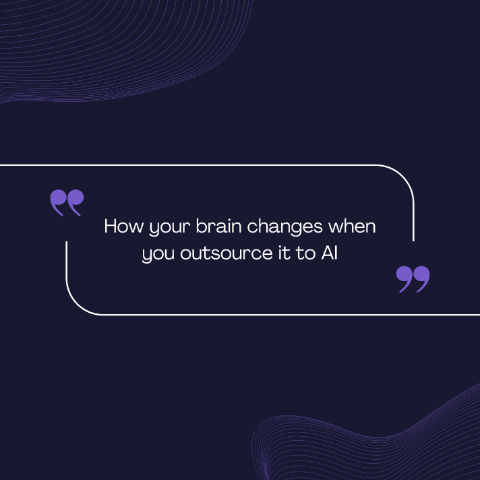
Harper Owen
This is amazing to handle images by simply adding package and calling the upload function.