Integrate Twilio in Laravel: Made Easy Way
Read More

.png)
Asynchronous programming, especially using promises and the async/await syntax, is a popular topic in JavaScript. Developers can greatly benefit from understanding these ideas since they make managing and organizing asynchronous actions easier to grasp and maintain.
Here's a quick synopsis of the promises:
In JavaScript, a promise denotes a value that might not be available right now but will either be resolved later or rejected in the event that an error occurs. Promises feature two methods: the catch() method for handling errors and the then() method for handling resolved values.
In JavaScript, a promise is an object that indicates whether an asynchronous operation will eventually succeed or fail. Asynchronous operations can take any amount of time to complete and have no impact on the main thread of execution. Callbacks are not as elegant or efficient for handling the completion of asynchronous actions as promises are.
There are two types of promises in JavaScript:
The following is a simple example of a promise in JavaScript:
const promise = new Promise((resolve, reject) => {
// Do something asynchronous, and then call resolve() or reject() depending on the outcome.
});
promise.then((result) => {
// Handle the successful completion of the promise.
}).catch((error) => {
// Handle the failure of the promise.
});When a promise is created, it is passed two functions as arguments: resolve() and reject(). These functions are used to signal the completion of the promise, either successfully or unsuccessfully.
The promise object has two methods: then() and catch(). Thethen() method is used to register a function to be called when the promise is fulfilled. Thecatch() method is used to register a function to be called when the promise is rejected.
Promises offer several advantages over callbacks:
Promises are a powerful tool for handling asynchronous operations in JavaScript. They can be used to make code more readable, maintainable, and error-resistant.
The three states of a JavaScript promise are:
An example of a promise
The following is an example of a promise that is used to fetch a user record from an API:
const fetchUser = async (userId) => {
const response = await fetch(`/api/users/${userId}`);
const user = await response.json();
return user;
};
const userPromise = fetchUser(123);
userPromise.then((user) => {
// Handle the successful completion of the promise.
}).catch((error) => {
// Handle the failure of the promise.
});
The await keyword is used to wait for a promise to be resolved before proceeding with the execution of the code. This can be used to simplify the handling of asynchronous operations.
For example, the following code is equivalent to the previous example:
const fetchUser = async (userId) => {
const response = await fetch(`/api/users/${userId}`);
const user = await response.json();
return user;
};
const user = await fetchUser(123);
// Handle the user data
The async and await keywords are used to write asynchronous code in a synchronous style. This can make code more readable and easier to maintain.
A promise is a JavaScript object that represents the eventual completion or failure of an asynchronous operation.
Callbacks and promises are both ways to handle asynchronous operations in JavaScript. However, promises offer several advantages over callbacks, including readability, error handling, and chaining.
Callback, promise, and await are all ways to handle asynchronous operations in JavaScript.
A callback is a function that is passed as an argument to another function and is called when the second function has completed.
A promise is an object that represents the eventual completion or failure of an asynchronous operation.
Await is a keyword used to wait for a promise to be resolved before proceeding with the execution of the code.
Promises are generally considered to.
Recent posts form our Blog
.png)
![[SOLVED] CORS ISSUE WITH REACT AND LARAVEL 10 API](https://www.interviewsolutionshub.com/storage/blogs/images/1726047861cors error(8).png)
.png)
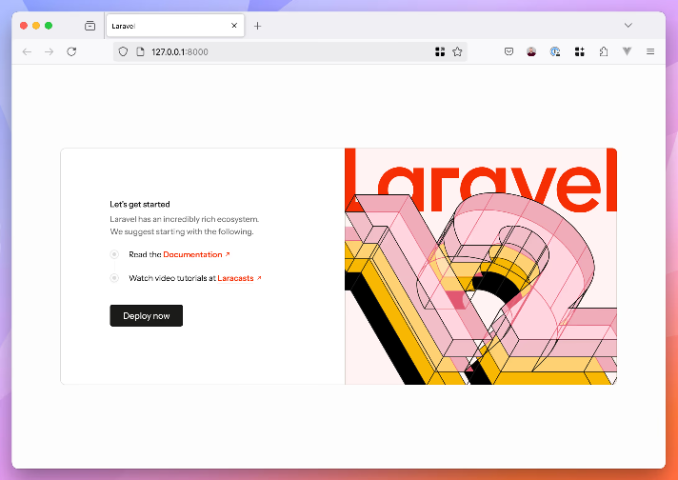
.png)

0 Comments
Like 0