A Step-by-Step Guide:How to integrate stripe payment into laravel 10
Read More


If your old github account is suspended and created a new one, which may be showing an issue while `pulling` or `pushing` the code,
Here i bring the solution for your problem which will 100%work,
If you are facing problem like this after creating new account:
which is still showing the `Your account is suspended`,
Here is the step by step solution to fix problem:
Manually Clear Cached Credentials:
(On Windows:)
1. Open Control Panel.
2. Navigate to Credential Manager > Windows Credentials.
3. Look for any entries related to github.com under Generic Credentials.
4. Click on each one and select Remove.
Step 1:
Step 2:
Navigate to `User Account`:
Step 3:
Click on `Manage Windows Credential`:
Step 4:
in this search for `github.com` and all related to github,
and 'remove' them
Step 5:
Last step is to again pull or push, your code will definitly work, and pushed to repository.
Recent posts form our Blog
.png)
.png)

.png)
.png)
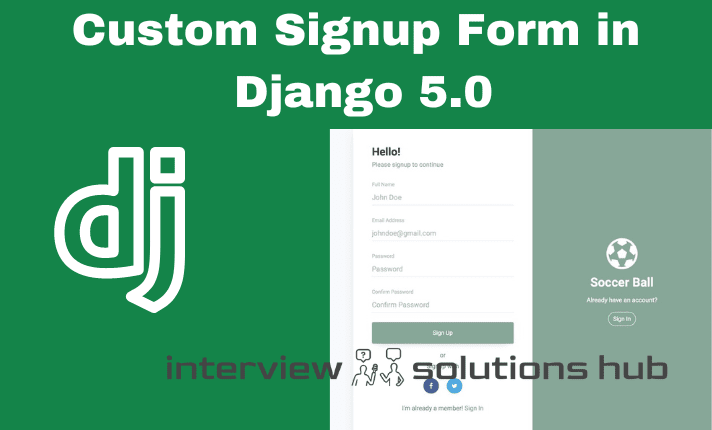
0 Comments
Like 2