Laravel 11 Cron Job Task Scheduling with Example
Read More

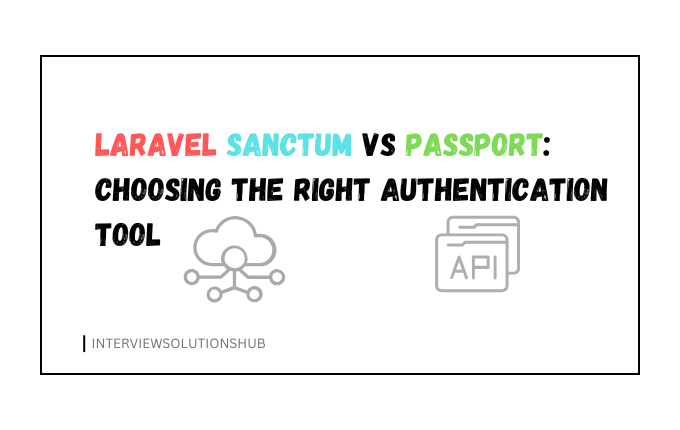
Laravel, one of the most popular PHP frameworks, provides robust tools for handling authentication and API security. Two of the most widely used packages for this purpose are Sanctum and Passport. While both serve the purpose of securing your application, they cater to different use cases. In this blog, we’ll dive deep into what Sanctum and Passport are, how they differ, and when to use each of them.
Laravel Sanctum is a lightweight package designed for token-based authentication in single-page applications (SPAs), mobile applications, and simple API token authentication. It provides a simple way to authenticate users and issue API tokens without the complexity of OAuth.
Key Features of Sanctum:
Laravel Passport is a full-featured OAuth2 server implementation for Laravel. It allows you to issue access tokens and manage OAuth2 authentication for your application. Passport is ideal for applications that need to implement OAuth2 standards for third-party authentication.
Key Features of Passport:
Sanctum vs. Passport: Key Differences
|
Feature |
Sanctum |
Passport |
|
Purpose |
Lightweight API token authentication |
Full OAuth2 server implementation |
|
Use Case |
SPAs, mobile apps, simple APIs |
Third-party authentication, OAuth2 |
|
Complexity |
Simple and lightweight |
More complex and feature-rich |
|
Token Types |
API tokens |
Access tokens, refresh tokens |
|
OAuth2 Support |
No |
Yes |
|
Performance |
Faster and lighter |
Slightly heavier due to OAuth2 |
Run the following command to install Sanctum:
composer require laravel/sanctumPublish the configuration file using:
php artisan vendor:publish --provider="Laravel\Sanctum\SanctumServiceProvider"Sanctum requires a database table to store API tokens. Run the migration:
php artisan migrateAdd the EnsureFrontendRequestsAreStateful middleware to your app/Http/Kernel.php file if you’re using Sanctum for SPAs.
You can issue tokens to users like this:
$user = User::find(1);
$token = $user->createToken('token-name')->plainTextToken;Install Passport via Composer:
composer require laravel/passportPassport requires several database tables. Run the migration:
php artisan migrate
Install Passport using the passport:install command:
php artisan passport:installThis command generates encryption keys and creates client credentials.
Update the auth.php configuration file to use Passport for API authentication:
'api' => [
'driver' => 'passport',
'provider' => 'users',
],You can issue tokens using Passport’s built-in methods:
$user = User::find(1);
$token = $user->createToken('token-name')->accessToken;Choosing Between Sanctum and Passport
Conclusion
Both Laravel Sanctum and Passport are powerful tools for handling authentication in Laravel applications. Sanctum is perfect for lightweight, token-based authentication, while Passport is ideal for full OAuth2 implementations. By understanding their differences and use cases, you can choose the right tool for your project and ensure your application is secure and scalable.
Whether you’re building a simple SPA or a complex API-driven application, Laravel has you covered with Sanctum and Passport. Happy coding!
If you found this guide helpful, feel free to share it with your fellow developers. For more Laravel tips and tutorials, stay tuned to our blog! 🚀
Recent posts form our Blog
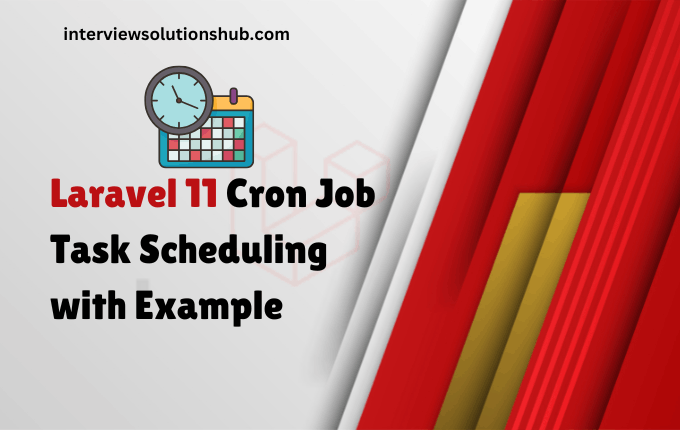

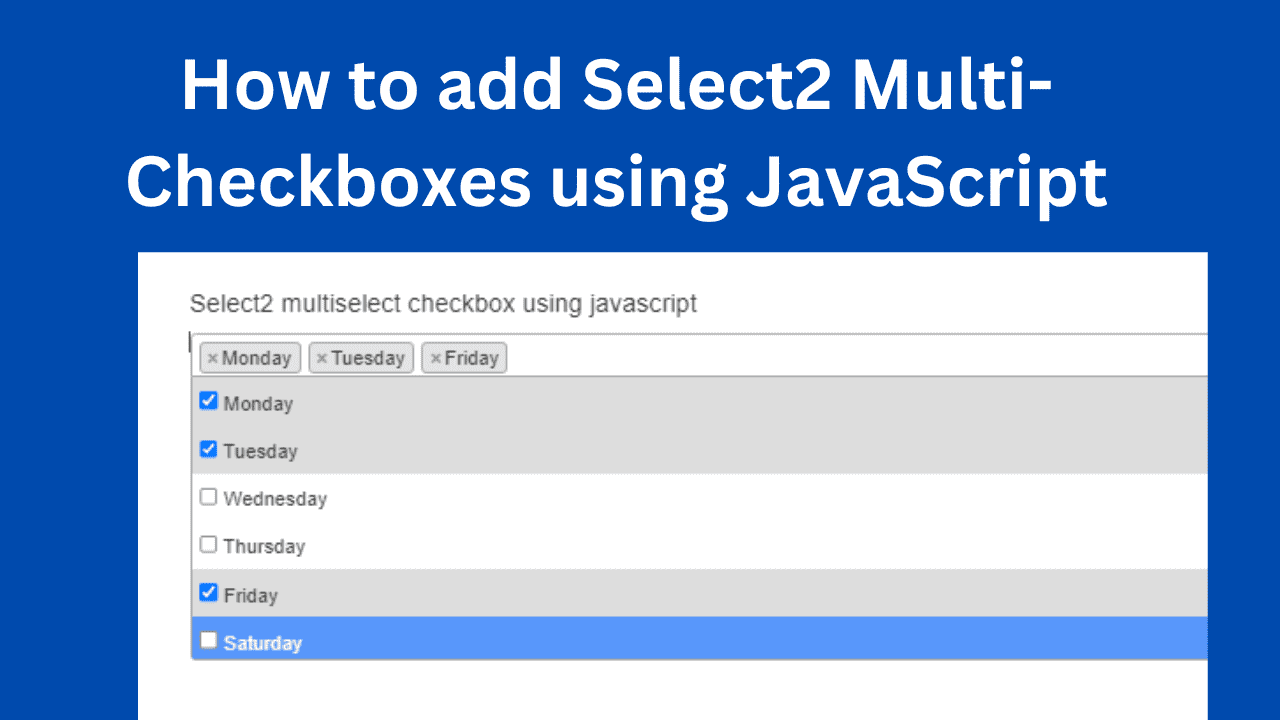
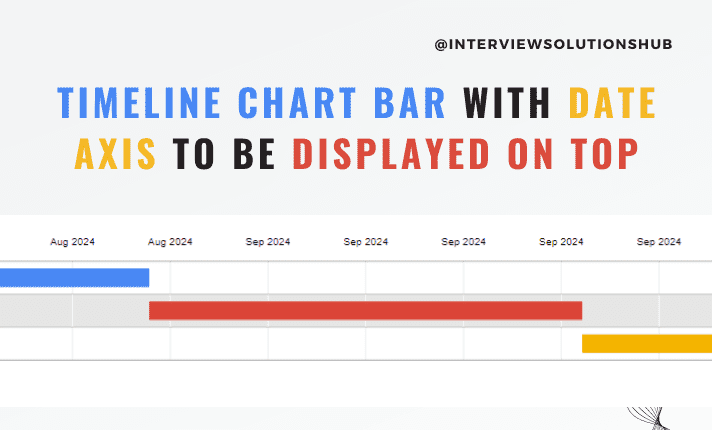
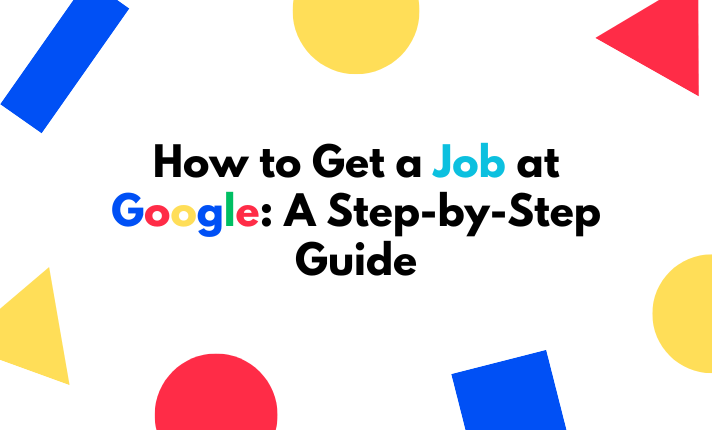
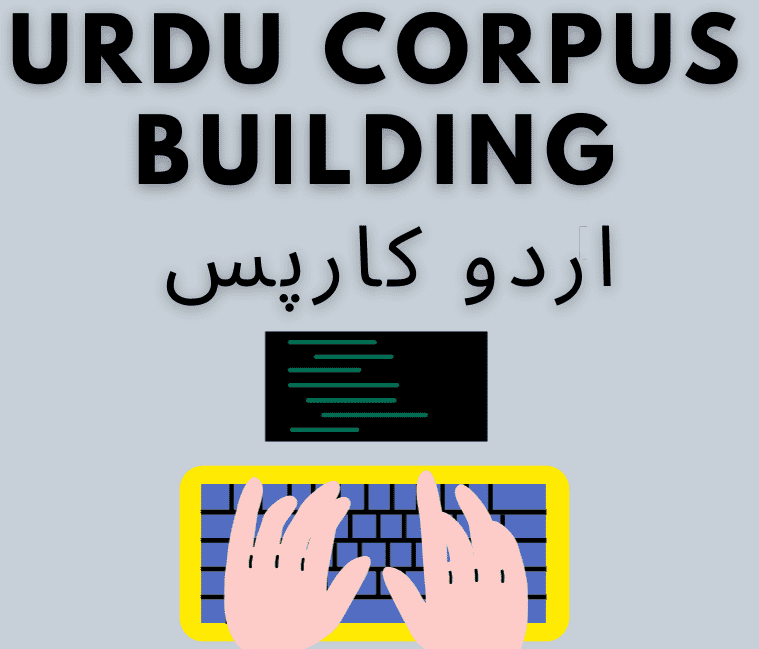
0 Comments
Like 0