Promises in JavaScript: A Comprehensive Guide
Read More

.png)
Laravel, the popular PHP framework, simplifies complex database operations, making it easier for developers to create robust web applications. One of its powerful features is the ability to define relationships between different models. In this guide, we will explore many-to-many relationships in Laravel, a crucial aspect when dealing with interconnected data entities.
A many-to-many relationship occurs when multiple records in one table are associated with multiple records in another table. For example, consider a scenario where a User can belong to many Roles, and a Role can be assigned to many Users. This requires a pivot table to manage the associations.
To demonstrate a many-to-many relationship, let's use User and Role models. Each user can have multiple roles, and each role can belong to multiple users.
First, create the models and migrations:
php artisan make:model User -m
php artisan make:model Role -m
php artisan make:migration create_role_user_table
In the migration files, define the tables:
create_users_table.php
Schema::create('users', function (Blueprint $table) {
$table->id();
$table->string('name');
$table->string('email')->unique();
$table->timestamps();
});
create_roles_table.php
Schema::create('roles', function (Blueprint $table) {
$table->id();
$table->string('name');
$table->timestamps();
});
create_role_user_table.php
Schema::create('role_user', function (Blueprint $table) {
$table->id();
$table->foreignId('user_id')->constrained()->onDelete('cascade');
$table->foreignId('role_id')->constrained()->onDelete('cascade');
$table->timestamps();
});
Run the migrations to create the tables:
php artisan migrate
Next, define the many-to-many relationship in the User and Role models.
User.php
class User extends Authenticatable
{
public function roles()
{
return $this->belongsToMany(Role::class);
}
}
Role.php
class Role extends Model
{
public function users()
{
return $this->belongsToMany(User::class);
}
}
With the relationships defined, you can now interact with them in various ways.
To attach roles to a user, use the attach method:
$user = User::find(1);
$role = Role::find(2);
$user->roles()->attach($role->id);
To detach roles:
$user->roles()->detach($role->id);
You can also sync roles, which will attach new roles and detach the ones not in the array:
$user->roles()->sync([1, 2, 3]);To retrieve roles associated with a user:
$user = User::with('roles')->find(1);
foreach ($user->roles as $role) {
echo $role->name;
}Conversely, to get users with a specific role:
$role = Role::with('users')->find(1);
foreach ($role->users as $user) {
echo $user->name;
}Sometimes, you might need to store additional data in the pivot table. You can achieve this by defining the additional columns in the pivot table migration and accessing them through the relationship.
create_role_user_table.php
Schema::create('role_user', function (Blueprint $table) {
$table->id();
$table->foreignId('user_id')->constrained()->onDelete('cascade');
$table->foreignId('role_id')->constrained()->onDelete('cascade');
$table->boolean('active')->default(true);
$table->timestamps();
});
User.php
class User extends Authenticatable
{
public function roles()
{
return $this->belongsToMany(Role::class)->withPivot('active')->withTimestamps();
}
}You can now access the pivot table data:
$user = User::with('roles')->find(1);
foreach ($user->roles as $role) {
echo $role->pivot->active;
}
Sure! Let's explore one more example of many-to-many relationships using Post and Tag models. In this scenario, a user can have multiple tags, and a tag can be associated with multiple users. We'll use a pivot table to manage these associations.
$post = Post::find(1);
$post->tags()->attach([1, 2, 3]);
This code will attach the tags with IDs 1, 2, and 3 to the post with ID 1. The attach() method accepts an array of related model IDs.
To modify the existing associations between models, you can use the sync() method. This method replaces the current relationships with the provided ones.
sync:The sync method, on the other hand, allows you to synchronize the many-to-many relationship by either updating the existing records or removing them based on the provided data.For example:
$post = Post::find(1);
$post->tags()->sync([2, 4]);In this case, the post will now be associated with tags with IDs 2 and 4, and any previous associations will be removed.
To remove records from a many-to-many relationship, the detach method proves useful:
$post = Post::find(1);
$post->tags()->detach([1, 2, 3]);This removes the specified roles from the user's associated roles.
To access the related models associated with a model, you can use the corresponding relationship method. For instance, to get all the tags associated with a post:
$post = Post::find(1);
$tags = $post->tags;
The tags property will contain a collection of Tag models associated with the post.
When displaying related models in a view, you can iterate over the collection retrieved using the relationship method. For example, to display all the tags associated with a post in a view:
@foreach ($post->tags as $tag)
<span class="badge badge-primary">{{ $tag->name }}</span>
@endforeachThis code will iterate over the tags collection and display each tag's name within a badge element.
Examples
To illustrate the concepts further, consider the following examples:
$post = new Post([
'title' => 'My Awesome Post',
'content' => 'This is a great post!',
]);
$post->tags()->attach([1, 2]);
$post->save();$post = Post::find(1);
$post->tags()->sync([3, 4]);
$post->save();$user = User::find(1);
$roles = $user->roles;@foreach ($post->categories as $category)
<span class="badge badge-info">{{ $category->name }}</span>
@endforeachConclusion
Managing many-to-many relationships in Laravel is straightforward using the provided methods. The attach(), sync(), and get() methods allow you to efficiently save, update, and retrieve related models, making it easy to handle complex data structures in your Laravel applications.
Recent posts form our Blog
.png)
.png)

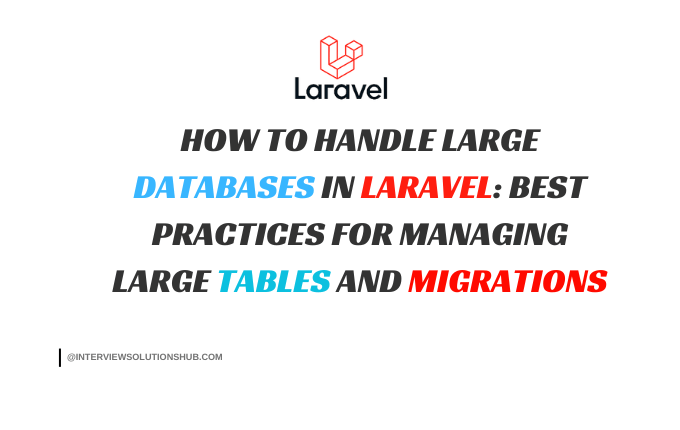
.png)
![[SOLVED] CORS ISSUE WITH REACT AND LARAVEL 10 API](https://www.interviewsolutionshub.com/storage/blogs/images/1726047861cors error(8).png)
0 Comments
Like 1