Build and Deploy Your Laravel Application Using GitHub Actions
Read More

.png)
HTTP response status codes are a crucial aspect of web development, providing valuable information about the outcome of a client's request to a server. Understanding and interpreting these codes is essential for troubleshooting web issues, optimizing website performance, and ensuring a seamless user experience.
In this comprehensive guide, we will embark on a journey from beginner to expert in the realm of HTTP response status codes. We will delve into the intricacies of these codes, unraveling their meanings, exploring their implications, and elucidating their practical applications in web development. Let's begin by demystifying the fundamental categories of HTTP response status codes.
protected $statuses = array(
200 => 'OK',
201 => 'Created',
202 => 'Accepted',
203 => 'Non-Authoritative Information',
204 => 'No Content',
205 => 'Reset Content',
206 => 'Partial Content',
207 => 'Multi-Status',
208 => 'Already Reported',
226 => 'IM Used',
300 => 'Multiple Choices',
301 => 'Moved Permanently',
302 => 'Found',
304 => 'Not Modified',
305 => 'Use Proxy',
307 => 'Temporary Redirect',
308 => 'Permanent Redirect',
400 => 'Bad Request',
401 => 'Unauthorized',
403 => 'Forbidden',
404 => 'Not Found',
405 => 'Method Not Allowed',
406 => 'Not Acceptable',
407 => 'Proxy Authentication Required',
408 => 'Request Timeout',
409 => 'Conflict',
410 => 'Gone',
411 => 'Length Required',
412 => 'Precondition Failed',
413 => 'Request Entity Too Large',
414 => 'Request-URI Too Long',
415 => 'Unsupported Media Type',
416 => 'Requested Range Not Satisfiable',
417 => 'Expectation Failed',
418 => "Im a teapot",
421 => 'Misdirected Request',
422 => 'Unprocessable Entity',
423 => 'Locked',
424 => 'Failed Dependency',
426 => 'Upgrade Required',
428 => 'Precondition Required',
429 => 'Too Many Requests',
431 => 'Request Header Fields Too Large',
451 => 'Unavailable For Legal Reasons',
500 => 'Internal Server Error',
501 => 'Not Implemented',
502 => 'Bad Gateway',
503 => 'Service Unavailable',
504 => 'Gateway Timeout',
505 => 'HTTP Version Not Supported'
);HTTP response status codes are categorized into five distinct groups, each representing a broad range of responses:
1xx Informational: These codes indicate that the request is being processed and the server is awaiting further action from the client.
2xx Success: These codes signify that the request was successful and the requested action was completed.
3xx Redirection: These codes imply that the server requires the client to redirect its request to a different location.
4xx Client Error: These codes indicate that the request was not completed due to an error on the client's side.
5xx Server Error: These codes signify that the request failed due to an error on the server's side.
Now that we have grasped the overarching categories of HTTP response status codes, let's delve deeper into each group to uncover their specific meanings and applications.
These codes are primarily used during the initial stages of a request and typically indicate that the request is being processed or that further action is required. Common examples include:
100 Continue: The server has received the request headers, and the client should send the request body.
101 Switching Protocols: The server has agreed to switch to the protocol specified in the Upgrade Request header.
These codes are the most prevalent and signify that the request was successful and the requested action was completed. Familiar examples include:
200 OK: The request was successful, and the requested data has been delivered.
201 Created: The request resulted in the creation of a new resource.
204 No Content: The request was successful, but there is no content to return.
These codes indicate that the requested resource has been moved to a different location, and the client needs to redirect its request accordingly. Common examples include:
301 Moved Permanently: The requested resource has been permanently moved to a new location.
302 Found: The requested resource has been temporarily moved to a new location.
307 Temporary Redirect: The request should be redirected to the specified location but should not be changed from GET to POST.
These codes indicate that the request was not completed due to an error on the client's side. Common examples include:
400 Bad Request: The request syntax was incorrect and could not be understood by the server.
401 Unauthorized: The client requires authentication to access the requested resource.
404 Not Found: The requested resource does not exist on the server.
These codes signify that the request failed due to an error on the server's side. Common examples include:
500 Internal Server Error: An unexpected error occurred on the server while processing the request.
503 Service Unavailable: The server is currently unavailable due to maintenance or overload.
Understanding and interpreting HTTP response status codes is crucial for various aspects of web development.
Troubleshooting Web Issues: By analyzing the response status codes, developers can pinpoint the source of errors and take corrective actions.
Optimizing Website Performance: Certain response codes, such as 301 and 302, indicate redirects that can be optimized to improve page load times.
Ensuring User Experience: Appropriate handling of response status codes, such as displaying informative error messages, enhances the user experience.
HTTP response status codes serve as a vital communication channel between clients and servers, providing insights into the success or failure of requests. Mastering these codes empowers web developers to diagnose issues, optimize performance, and deliver exceptional user experiences. By embarking on this journey from beginner to expert, you will gain
Recent posts form our Blog
.png)
.png)
.png)
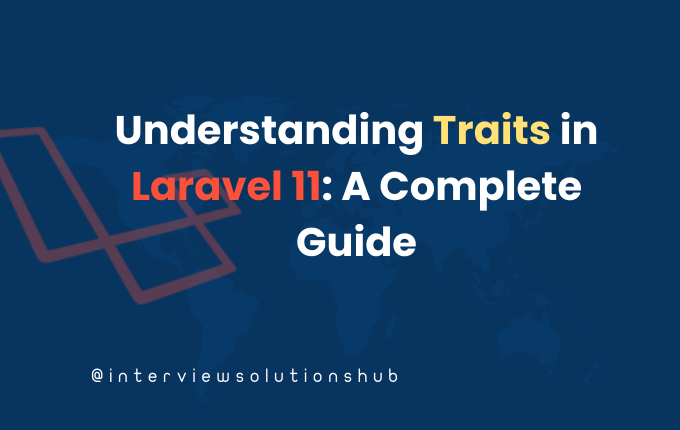
.png)
.png)
0 Comments
Like 0