Using Multiple Select as Count in the Select2 Search Box
Read More


In web applications, date and time manipulation is a frequent requirement. Whether you're building a blog, an e-commerce platform, or any data-driven system, efficiently managing and querying dates is crucial. Laravel, as one of the most popular PHP frameworks, provides seamless integration with SQL databases. One such essential function in SQL for working with dates is the EXTRACT() function.
In this article, we will explore how to use the EXTRACT() function in both Laravel Eloquent and raw SQL queries. We will also cover its practical use cases, complete with examples and best practices for your Laravel application.
EXTRACT() Function?The EXTRACT() function is a SQL date/time function that allows you to extract specific parts of a date (such as the year, month, day, or even hour) from a datetime or timestamp column in your database.
For instance, if you have a column with a timestamp, the EXTRACT() function can help you extract the year, month, or even the day of the week from that timestamp.
EXTRACT() Function in SQLEXTRACT(part FROM date)YEAR, MONTH, DAY, HOUR, MINUTE, SECOND, etc.datetime or timestamp column from which you want to extract the part.
Example of Using EXTRACT() in SQL
SELECT EXTRACT(YEAR FROM created_at) AS year,
EXTRACT(MONTH FROM created_at) AS month
FROM users;
This SQL query extracts the year and month from the created_at timestamp column of the users table.
EXTRACT() in Laravel Query BuilderLaravel allows you to write raw SQL queries using the DB::raw() function within the Query Builder. This is how you can use the EXTRACT() function in Laravel.
use Illuminate\Support\Facades\DB;
$users = DB::table('users')
->select(DB::raw('EXTRACT(YEAR FROM created_at) as year, EXTRACT(MONTH FROM created_at) as month'))
->get();
foreach ($users as $user) {
echo "Year: " . $user->year . " - Month: " . $user->month;
}
$users = DB::table('users')
->select(DB::raw('EXTRACT(DOW FROM created_at) as day_of_week'))
->get();
foreach ($users as $user) {
echo "Day of the Week: " . $user->day_of_week;
}
The above example retrieves the day of the week (0 = Sunday, 1 = Monday, and so on) from the created_at column.
EXTRACT() in Laravel Eloquent QueriesIf you're working with Eloquent ORM in Laravel, you can also use raw SQL to apply the EXTRACT() function.
use App\Models\User;
use Illuminate\Support\Facades\DB;
$users = User::select(DB::raw('EXTRACT(YEAR FROM created_at) as year'))
->get();
foreach ($users as $user) {
echo "Year: " . $user->year;
}
Eloquent makes it very easy to integrate raw SQL and still take advantage of Laravel's powerful ORM features.
EXTRACT() in LaravelFiltering Reports by Date Parts: You can use EXTRACT() to create reports filtered by specific parts of the date. For example, if you want to filter all user registrations by the year or month, you can leverage EXTRACT().
$users = User::select(DB::raw('EXTRACT(MONTH FROM created_at) as month'))
->groupBy('month')
->get();
EXTRACT(DOW) allows you to dynamically fetch and display the weekday from a datetime column.The EXTRACT() function is a powerful and flexible tool that allows developers to retrieve specific parts of a datetime column with ease. In Laravel, it can be seamlessly integrated into both Query Builder and Eloquent. By using it, you can create efficient queries for date filtering, reporting, or other time-based calculations.
Whether you're a Laravel beginner or a seasoned developer, leveraging SQL functions like EXTRACT() will undoubtedly enhance your application's performance and flexibility.
Recent posts form our Blog
.png)
![[SOLVED] CORS ISSUE WITH REACT AND LARAVEL 10 API](https://www.interviewsolutionshub.com/storage/blogs/images/1726047861cors error(8).png)

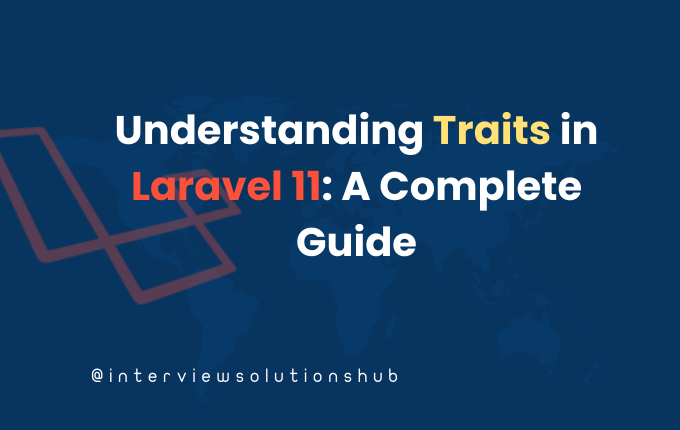
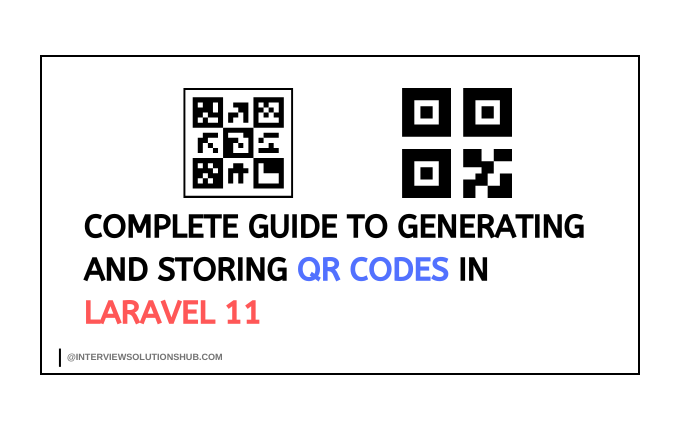
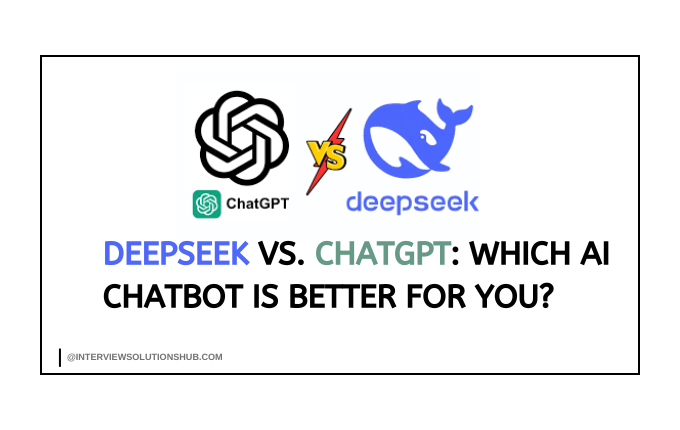
free nude pictures
Mom is the authority, and she's demonstrating it
now by exhibiting us how to do it in the bedroom! In our Hot Baby Porn videos classification, watch out for some hot
MILF pornstars and amateur women. By the time we've finished
with you, you'll remain crying for Mommy because this XXX library has taken the Oedipus complex to a whole new level.
Did you finish your chores but? This collection is full of darling sing
and horny Stepmoms. http://treeheart.net/__media__/js/netsoltrademark.php?d=gratisafhalen.be%2Fauthor%2Fdixieoakley%2F