Unlocking the Metaverse: Navigating the Future of Virtual Realities
Read More

.png)
In this article, we will see how to use the queue in Laravel 10. While developing your online application, you may come across operations that take too long to complete, such as parsing and storing an uploaded CSV file. Fortunately, queued tasks that can be completed in the background are simple to implement with Laravel. If your application assigns laborious tasks to a queue, it can respond to web requests faster and provide a better user experience to your clients.
Laravel Queues can help you improve the speed and responsiveness of your application by handling laborious tasks in the background. In this step-by-step tutorial, we will go over the fundamentals of Laravel Queues, including a comprehensive example and detailed explanations.
Install Laravel first, if you have not already. After installing Laravel, configure your database. Next, configure the queue connection in your .env file, specifying the desired driver (e.g., QUEUE_CONNECTION=database).
Jobs in Laravel represent tasks that can be executed asynchronously. Use the Artisan command to create a new job:
php artisan make:job ProcessTask
This creates a new job class in the App\Jobs directory. Open theProcessTask.php file and define your task logic within the handle method.
Now, let us dispatch the job from your controller or wherever you need to start the background task. As an example:
use App\Jobs\ProcessTask;
public function someControllerMethod()
{
ProcessTask::dispatch();
return "Task dispatched successfully!";
}
Laravel includes a powerful worker system for handling queued jobs. Start the worker with the Artisan command:
php artisan queue:work
Now, let's dispatch instances of the ProcessTask job with different priority queues. This is achieved using the onQueue method.
ProcessTask::dispatch()->onQueue('high');
Explanation: In this example, we're dispatching theProcessTask job to a queue named 'high', indicating that this task has a high priority. Laravel allows you to create multiple queues, each with its own set of workers, enabling you to prioritize tasks based on their importance.
Real-world scenario: Assume you have critical tasks that require immediate attention, such as processing urgent user requests, sending time-sensitive notifications, or managing real-time updates. By moving these tasks to a high-priority queue, you ensure that they are completed quickly, resulting in a responsive and efficient system.
ProcessTask::dispatch()->onQueue('default');
Explanation: This example dispatches the ProcessTask job to the default queue. The default queue typically processes tasks with a standard priority level. If no specific queue is mentioned, Laravel assumes the default queue.
Real-world scenario: For routine tasks that don't require immediate attention, like background data synchronization, periodic maintenance, or non-urgent notifications, the default queue is suitable. These tasks can be processed in the background without affecting the system's real-time responsiveness.
ProcessTask::dispatch()->onQueue('low');
Explanation: In this case, theProcessTask job is dispatched to a queue named 'low', indicating a low-priority task. Low-priority tasks are usually processed after higher-priority tasks, allowing you to manage system resources efficiently.
Real-world scenario: Imagine a scenario where you have resource-intensive tasks that can be deferred without impacting the immediate user experience, such as generating reports, batch processing, or non-critical background computations. Assigning these tasks to a low-priority queue ensures they are processed in a way that doesn't hinder the responsiveness of higher-priority operations.
// app/Jobs/SendEmailJob.php
<?php
namespace App\Jobs;
use Illuminate\Bus\Queueable;
use Illuminate\Contracts\Queue\ShouldQueue;
use Illuminate\Foundation\Bus\Dispatchable;
use Illuminate\Queue\InteractsWithQueue;
use Illuminate\Queue\SerializesModels;
use Mail;
class SendEmailJob implements ShouldQueue
{
use Dispatchable, InteractsWithQueue, Queueable, SerializesModels;
public $emailData;
public function __construct($emailData)
{
$this->emailData = $emailData;
}
public function handle()
{
// Send the email using Mail facade or your preferred method
Mail::send('emails.myEmail', $this->emailData, function ($message) {
$message->to('recipient@example.com')->subject('My Email Subject');
});
}
}
// Usage in a controller
public function store(Request $request)
{
// Validate and prepare email data
$emailData = $request->all();
// Dispatch the job to send the email asynchronously
SendEmailJob::dispatch($emailData);
return back()->with('success', 'Email sent successfully (queued)!');
}
onQueue method before dispatching the job:
MyJob::dispatch()->onQueue('high'); // Put the job in the 'high' priority queueMyJob1::dispatch()->chain(MyJob2::class, MyJob3::class);handle method to handle exceptions and retry failed jobs if necessary.
In summary, Laravel's queue priority system enables you to strategically manage the execution order of tasks based on their importance and urgency, contributing to a more responsive and optimized application.
Recent posts form our Blog

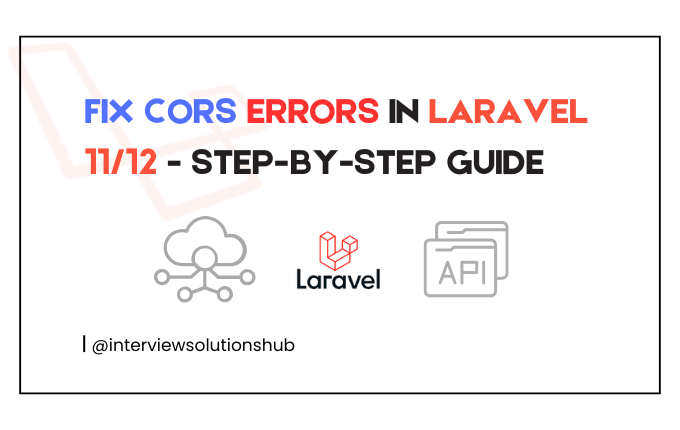
.png)
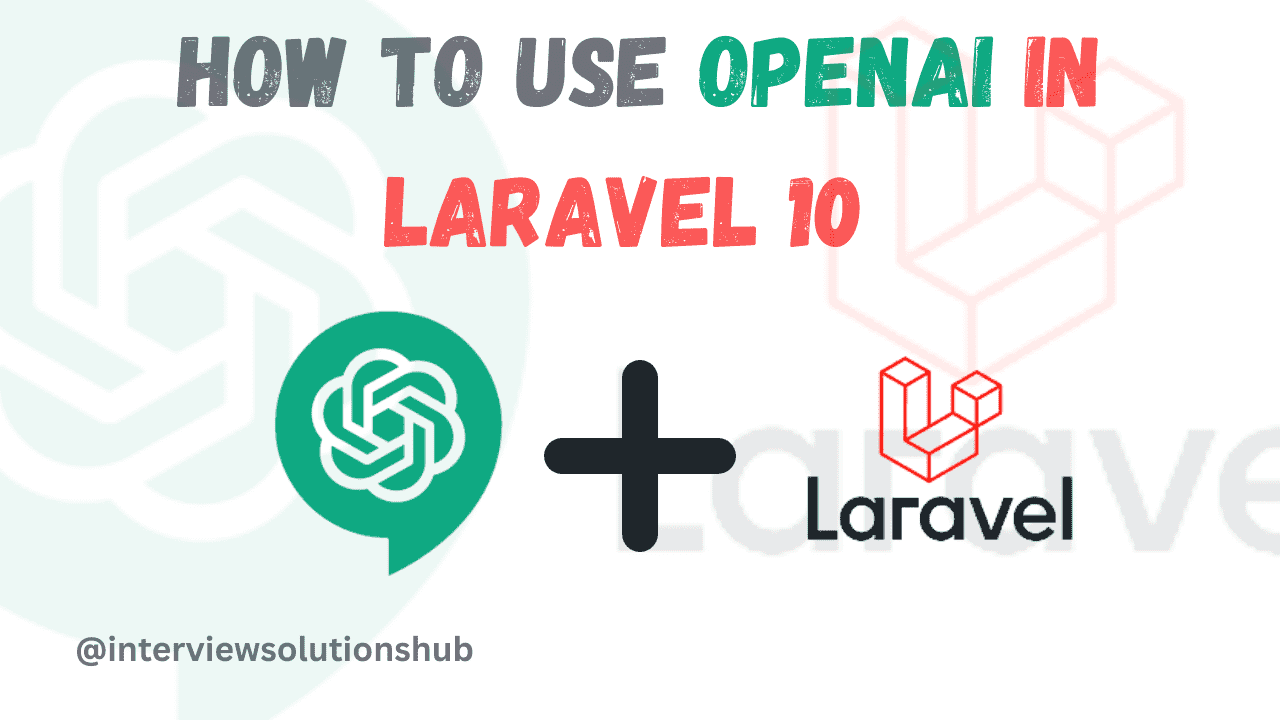
.png)
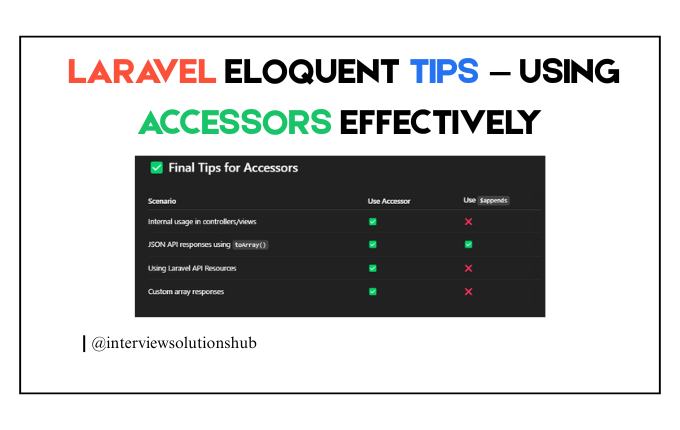
0 Comments
Like 1