Laravel 10 Eloquent whereBetween() Query: A Powerful Filtering Query
Read More

.png)
Laravel DataTables is a powerful package that allows you to easily integrate DataTables functionality into your Laravel applications. Whether you're working with server-side processing or need additional features like exporting, sorting, and searching, Laravel DataTables can streamline the process. In this guide, we’ll walk you through the installation and configuration steps for Laravel DataTables on Laravel 11. We’ll also cover common issues you might encounter and how to resolve them.
Before diving into the installation, ensure your system meets the following requirements:
You can install the Laravel DataTables package using Composer. This package provides seamless integration of DataTables into your Laravel application.
To install the latest version of Laravel DataTables, run the following command in your project root:
composer require yajra/laravel-datatables-oracle:"^11.0"
If you plan to use multiple DataTables plugins like Buttons and HTML, you can install the all-in-one package with this command:
composer require yajra/laravel-datatables:^11.0
This command ensures you have everything needed for full DataTables server-side processing in Laravel.
If you're using Laravel 11, you may need to manually register the DataTables service provider. To do this, open the config/app.php file or bootstrap/providers.php, and add the service provider under the providers array.
'providers' => [
// Other service providers...
Yajra\DataTables\DataTablesServiceProvider::class,
],
Once the package is installed and the service provider is added, publish the configuration and assets using Artisan:
php artisan vendor:publish --tag=datatables
This step will create a configuration file in the config/datatables.php directory, allowing you to customize Laravel DataTables configuration as needed.
If you encounter the following error when trying to use DataTables Artisan commands:
php artisan datatables:make Users
ERROR There are no commands defined in the "datatables" namespace.
Follow these troubleshooting steps:
Check if Laravel DataTables is Installed Ensure that the package is installed by running:
composer require yajra/laravel-datatables-oracle
php artisan list
php artisan datatables:make Users
By following this guide, you can install and configure Laravel DataTables on Laravel 11 with ease. The yajra/laravel-datatables installation provides a rich set of features to enhance your application's data presentation. With this setup, you're well on your way to making the most of its capabilities.
Recent posts form our Blog
.png)
.png)
.png)
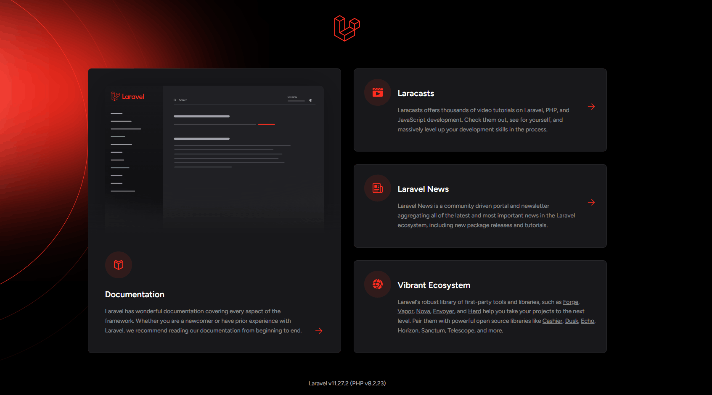
.png)
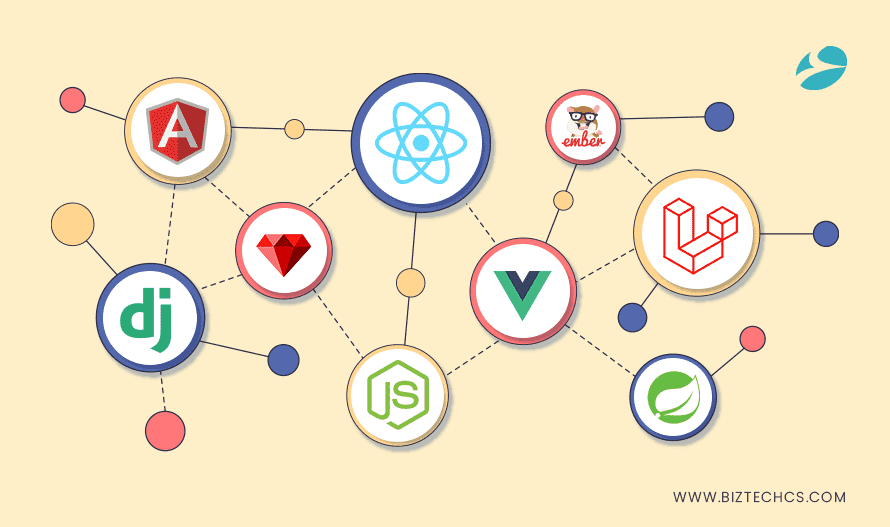
0 Comments
Like 1