Complete Guide to Generating and Storing QR Codes in Laravel 11
Read More

.png)
In today's digital world, speed is everything. Whether you're running a personal blog, an e-commerce site, or a corporate platform, users expect fast load times. A slow website can lead to frustrated visitors, higher bounce rates, and lower search engine rankings. Fortunately, optimizing your website for speed isn't as daunting as it might seem. In this blog, we'll explore essential tips and techniques to ensure your website loads quickly and efficiently.
Before diving into the technicalities, it’s crucial to understand why website speed matters. For instance, Amazon found that every 100 milliseconds of latency cost them 1% in sales. Fast-loading sites provide a better user experience and improve your SEO rankings, as search engines like Google prioritize speed.
Images and videos are often the largest files on a website. To reduce their impact on load times:
loading="lazy" attribute in HTML for images can improve initial page load times. Learn more about lazy loading from Google Developers.Each element on a page (images, CSS files, JavaScript files) requires an HTTP request. Reducing the number of requests can significantly speed up page load times:
styles1.css, styles2.css, and styles3.css into a single styles.css file. Learn how to do this effectively on CSS Tricks.async or defer attributes in script tags to ensure they don't block rendering. Learn more about deferring JavaScript from MDN Web Docs.Browser caching stores certain files locally in the user's browser, so they don't need to be downloaded again on subsequent visits:
Your choice of hosting can greatly impact your website’s speed:
A CDN distributes your site’s content across multiple servers worldwide, reducing the distance between your server and the user. For example, using a CDN like Cloudflare can reduce latency and improve load times for users in various regions. Understand how CDNs work on Akamai's blog.
Regularly testing your website's speed helps identify and address issues promptly:
Speed optimization is a continuous process that requires attention to detail and ongoing maintenance. By implementing these best practices, such as compressing images, minimizing HTTP requests, and using a CDN, you can ensure your website delivers a fast, seamless experience for your visitors. Remember, a faster website not only improves user satisfaction but also enhances your site's SEO and overall performance. Start optimizing today and watch your website’s speed and user engagement soar!
If you found these tips helpful, don’t forget to share this post with others who might benefit from it. For more insights on web development and optimization, subscribe to our blog or follow us on social media!
Recent posts form our Blog
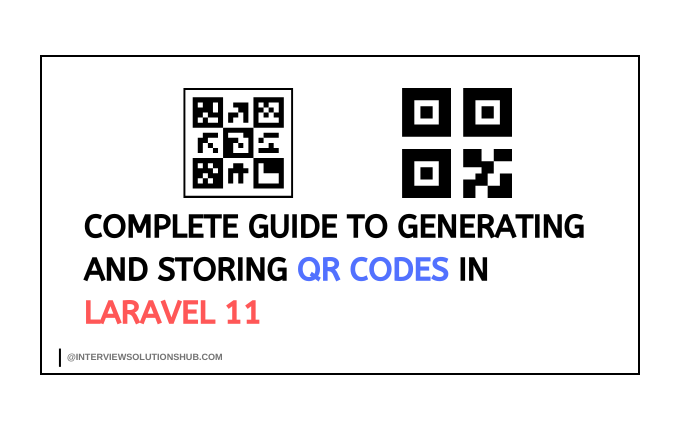
.png)
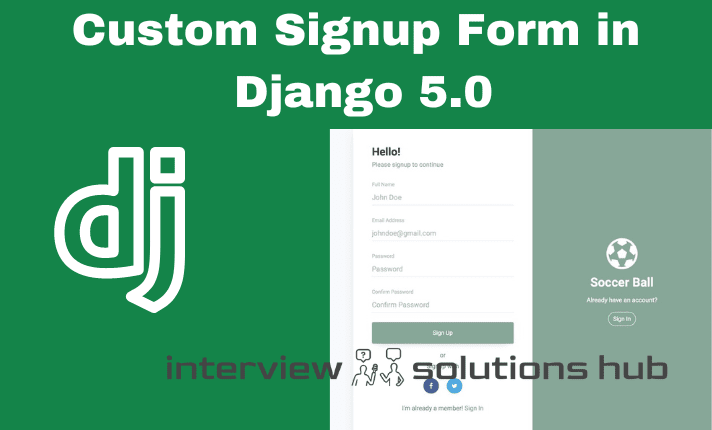



Anurag Golipkar
What if making your website faster actually hurts your SEO ranking? Is there a trade-off between speed and search engine visibility that website owners should consider?",
"refusal