The Rise of the First AI Software Engineer | devin cognition
Read More

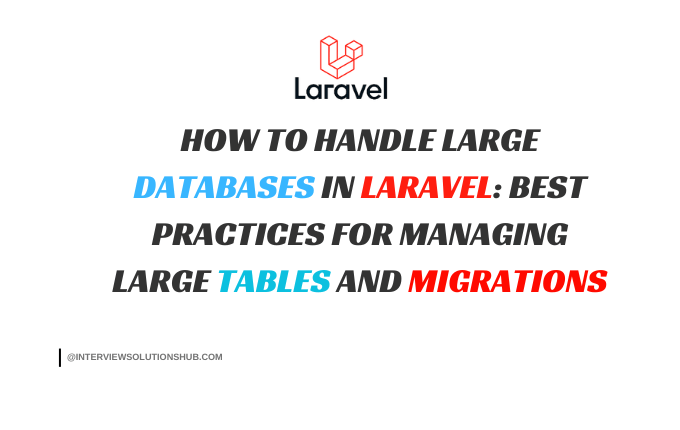
As your Laravel application grows, so does your database. Managing 100+ tables and migrations can quickly become overwhelming if not handled properly. In this blog post, we’ll explore simple and effective strategies to handle large databases in Laravel, ensuring your application remains scalable, organized, and efficient.
When your application grows, you might end up with:
Without proper organization, this can lead to:
Instead of having all migrations in one folder, group them by feature or module. For example:
database/migrations/
├── users/
│ ├── 2023_10_01_create_users_table.php
│ ├── 2023_10_02_create_user_profiles_table.php
├── products/
│ ├── 2023_10_03_create_products_table.php
│ ├── 2023_10_04_create_product_categories_table.phpThis makes it easier to locate and manage migrations related to specific features.
Create subfolders inside the database/migrations directory for each module. For example:
database/migrations/
├── users/
├── products/
├── orders/To run migrations from a specific folder, use:
php artisan migrate --path=/database/migrations/usersIf you have multiple small migrations for a single table (e.g., adding columns), combine them into one migration file. For example:
Schema::table('users', function (Blueprint $table) {
$table->string('first_name')->after('id');
$table->string('last_name')->after('first_name');
$table->string('email')->unique()->after('last_name');
});Avoid errors when running migrations multiple times by checking if a column or table already exists:
if (!Schema::hasColumn('users', 'email')) {
$table->string('email')->unique();
}The down() method is used to roll back migrations. Always define it to ensure you can undo changes:
public function down()
{
Schema::dropIfExists('users');
}Seeders allow you to populate your database with test data. For example:
php artisan make:seeder UserSeederpublic function run()
{
\App\Models\User::factory(10)->create();
}Run the seeder:
php artisan db:seed --class=UserSeederFactories help you generate fake data for testing. For example:
$factory->define(User::class, function (Faker $faker) {
return [
'name' => $faker->name,
'email' => $faker->unique()->safeEmail,
];
});Indexes improve the speed of data retrieval. Add indexes to frequently queried columns:
$table->string('email')->index();The nWidart/laravel-modules package allows you to organize your application into modules. Each module can have its own migrations, models, and controllers. For example:
Modules/
├── User/
│ ├── Database/
│ │ ├── Migrations/
│ │ │ ├── 2023_10_01_create_users_table.php
│ ├── Entities/
│ │ ├── User.php
├── Product/
│ ├── Database/
│ │ ├── Migrations/
│ │ │ ├── 2023_10_02_create_products_table.phpDocument your database schema in a README file or a wiki. Include:
Laravel provides several commands to manage migrations:
php artisan migrate:statusphp artisan migrate:rollback --step=1php artisan migrate:refresh --seedOnce migrations are applied to production, you can squash them into a single file to reduce clutter. For example:
Regularly back up your database to avoid data loss. Use Laravel’s backup package:
composer require spatie/laravel-backupBackup command:
php artisan backup:runLaravel Blueprint generates migrations, models, and controllers from a single configuration file. For example:
models:
User:
name: string
email: string:unique
password: stringWrite tests for your migrations and database interactions. For example:
public function test_users_table_exists()
{
$this->assertTrue(Schema::hasTable('users'));
}Handling 100+ tables and migrations in Laravel doesn’t have to be overwhelming. By organizing your migrations, optimizing your database schema, and using tools like Laravel Modules and Blueprint, you can keep your application scalable and maintainable.
Follow these best practices to ensure your database remains clean, efficient, and easy to manage as your application grows. Happy coding! 🚀
Let me know if you need further assistance or additional tips! 😊
Recent posts form our Blog
.png)
.png)
.png)
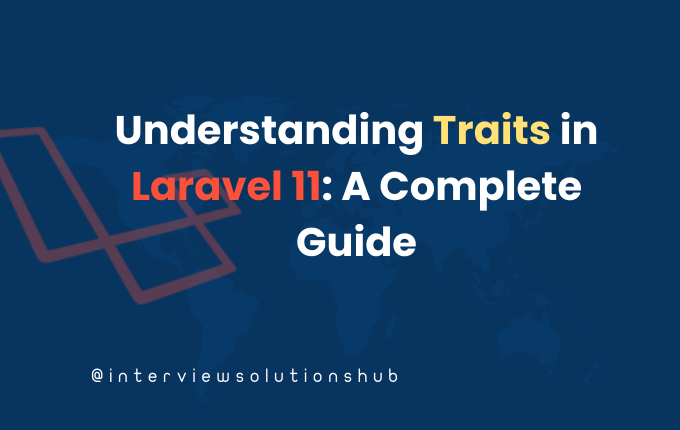

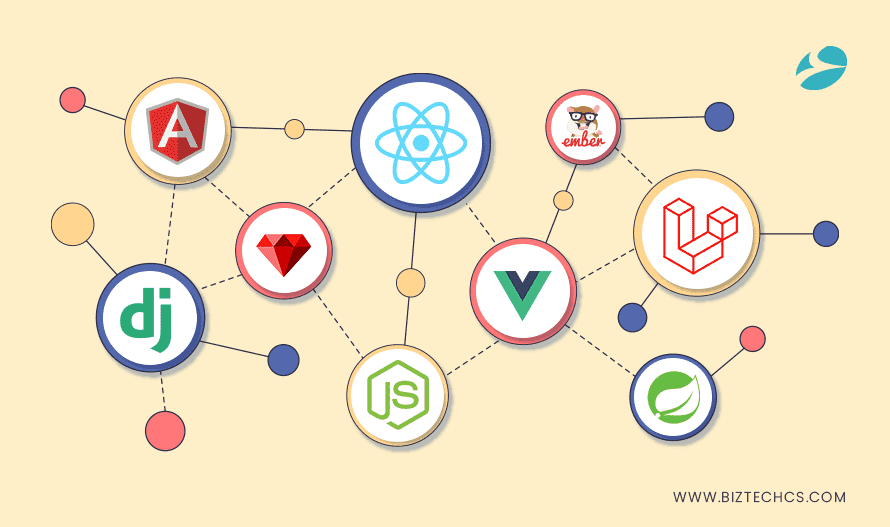
0 Comments
Like 1