How to Handle Large Databases in Laravel: Best Practices for Managing Large Tables and Migrations
Read More

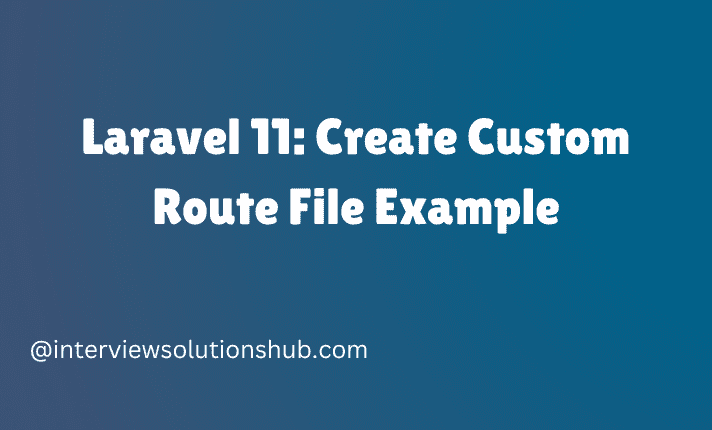
In Laravel 11, the process of creating a custom routes file and configuring it in the application has changed. But it has become easier than even older versions of Laravel.
In this easy and short guide, we will show you how to create a custom route file and use it in laravel 11 application, with example.
Go to routes folder and make custom route file named teacher.php.
After that, add the following test route to admin.php file, something like this:
<?php
use Illuminate\Support\Facades\Route;
//==== admin.php ======//
Route::get('/', function () {
return "welcome to admin route";
});
Open app.php file from bootstrap folder and add or register your custom routes file in it; something like this:
<?php
use Illuminate\Foundation\Application;
return Application::configure(basePath: dirname(__DIR__))
->withRouting(
web: __DIR__.'/../routes/web.php',
commands: __DIR__.'/../routes/console.php',
health: '/up',
)->create();However, sometimes you may want to define an entirely new file to contain a subset of your application's routes. To accomplish this, you may provide a then closure to the routing method. Within this closure, you may register any additional routes that are necessary for your application:
use Illuminate\Support\Facades\Route;
->withRouting(
web: __DIR__.'/../routes/web.php',
commands: __DIR__.'/../routes/console.php',
health: '/up',
then: function () {
Route::middleware('web')
->prefix('admin')
->name('admin.')
->group(base_path('routes/admin.php'));
},
)
Or, you may even take complete control over route registration by providing a closure to the withRouting method. When this argument is passed, no HTTP routes will be registered by the framework and you are responsible for manually registering all routes.
use Illuminate\Support\Facades\Route;
->withRouting(
commands: __DIR__.'/../routes/console.php',
using: function () {
Route::middleware('api')
->prefix('api')
->group(base_path('routes/api.php'));
Route::middleware('web')
->group(base_path('routes/web.php'));
},
)Now you can define your routes in custom admin.php route file and use it as follows:
http://localhost:8000/admin/*
This is simple and short guide on how to create and use custom route file in Laravel 11 application.
If you know or want more information about custom routing in the Laravel 11 version, you can check out https://laravel.com/docs/11.x/routing#routing-customization.
Recent posts form our Blog
0 Comments
Like 0