Top 10 Best PHP Frameworks for Web Development in 2023
Read More

![[ Fixed ] CSRF Token Mismatch in Laravel API](https://www.interviewsolutionshub.com/storage/blogs/images/1725872605Frontend design for your business (8).png)
When using Laravel APIs, a CSRF token mismatch error is a common problem that can disrupt the flow of your application. This blog will help you understand the problem and implement effective solutions to it. Whether you are using Laravel 10 or an earlier version, these solutions will help you manage CSRF token issues more effectively.
Cross-Site Request Forgery (CSRF) is an attack in which a user is tricked into performing actions on a web application without their knowledge. To protect themselves from such attacks, web applications employ CSRF tokens. These tokens are unique and ensure that requests to the server come from authorized sources.
The CSRF token mismatch error can occur due to several reasons:
To resolve token mismatch issues, ensure that CSRF tokens are properly included in all requests. This is typically accomplished by setting your HTTP client to include the token in the request headers.
Make sure your Laravel configuration is set up correctly to handle CSRF tokens. This entails verifying your API routes and ensuring that CSRF middleware is properly implemented.
SESSION_DOMAIN in .envIf you’re still facing CSRF token mismatch errors, setting the SESSION_DOMAIN in your .env file might help. This configuration ensures that Laravel uses the correct domain for session cookies, which can resolve issues with token mismatches.
Add to .env:
SESSION_DOMAIN=yourdomain.com
Update config/session.php:
'domain' => env('SESSION_DOMAIN'),In some cases, you may need to exclude specific routes or domains from CSRF verification. This can be done by updating the VerifyCsrfToken middleware to include exceptions for certain routes.
Update app/Http/Middleware/VerifyCsrfToken.php:
protected $except = [
'api/*',
'sub.domain.zone' => [
'prefix/*'
],
];
Explanation:
api/*: This pattern excludes all routes under the api namespace from CSRF verification, which is often necessary for API endpoints where CSRF tokens are not practical.'sub.domain.zone' => ['prefix/*']: This configuration specifies a domain and path prefix where CSRF verification should be excluded. Adjust this according to your specific needs.Ensure that CSRF tokens are refreshed periodically to avoid expiration issues. Configure your application to handle token expiry and ensure that tokens are updated as needed.
Configure cookies in Laravel to use the SameSite attribute, which helps in ensuring cookies are sent with requests from the same site and can prevent CSRF attacks.
Laravel Configuration:
// In config/session.php
'same_site' => 'lax',
Ensure that the versions of Laravel and any related libraries or APIs are up-to-date and compatible with each other to avoid version-related issues that may cause token mismatches.
To deal with CSRF token mismatch errors in Laravel APIs, you must first understand the common causes and then apply appropriate solutions. Following the steps outlined in this blog will help you effectively manage CSRF token issues while also ensuring a secure and reliable API. For further reading and detailed guides, refer to the Laravel Documentation and related Laravel API Guides.
Recent posts form our Blog
.png)
.png)
.png)
.png)
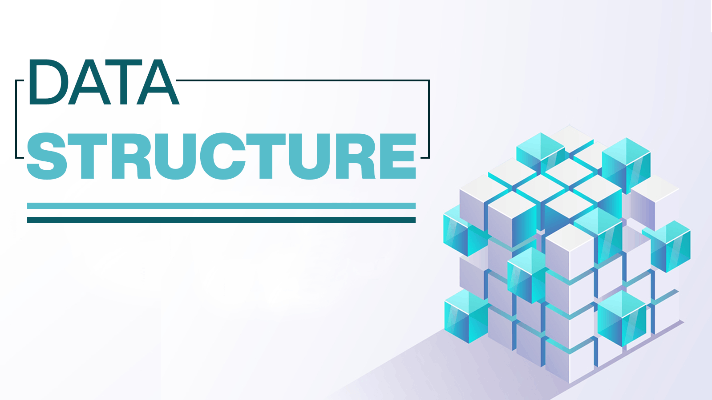
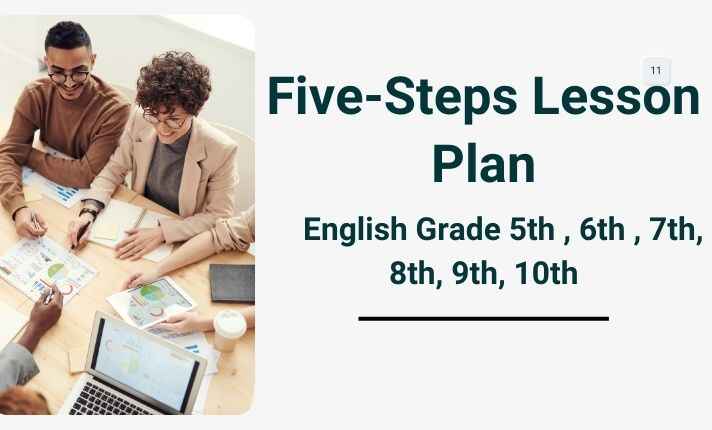
jawad
its working fine . great nice work
protected $except = [
'api/*',
'sub.domain.zone' => [
'prefix/*'
],
];