How to use Job Queues in Laravel 10 step-by-step tutorial
Read More

.png)
The == operator is also known as the loose equality operator. It simply tests whether the values are equal without regard for their data types. It returns true if the values are equal. If it does not, it returns false.
This is an example:
let x = 10;
let y = "10";
console.log(x == y);
// Output: trueIn this case, the double equal operator returns true because x is a number and y is a string, and the operator converts the string to a number before comparing them. Type coercion (the automatic conversion of data from one data type to another by the compiler, also known as implicit type conversion) can be useful in some situations, but it can also produce unexpected results.
An additional example:
let x = 0;
let y = false;
console.log(x == y);
// Output: trueIn this case, the double equal operator returns true despite the fact that 0 and false are not equivalent. This is because the double equal operator performs type coercion, converting 0 to false.
The operator ===, also known as the "strict equality operator," provides an exact comparison. It checks for equivalence between two values not only in terms of content but also in terms of data type. In other words, it determines whether the value and data type match. If they do, it returnstrue. If not, it returnsfalse.
For example:
let x = 10;
let y = "10";
console.log(x === y);
// Output: falseSince x is a number and y is a string, the triple equal operator in this example returns false. Since type coercion is not performed by the triple equal operator, the comparison is based on the actual values and their types.
For example:
let x = 5;
let y = 5;
// the data type of both x, y is integer
console.log(x === y);
// Output: trueIn this example, the triple equal operator returns true since the data types x and y are integers. The comparison is based on the actual values and their types since the triple equal operator performs type coercion.
// Example 1: Using Triple Equals (===)
// We have two variables with the same value and data type.
let num1 = 5;
let num2 = 5;
if (num1 === num2) {
console.log("Example 1: Triple Equals - Values and Data Types Match");
} else {
console.log("Example 1: Triple Equals - Values and/or Data Types Don't Match");
}
// Example 2: Using Triple Equals (===)
// Here, we have two variables with the same value but different data types.
let num3 = 5;
let strNum = "5";
if (num3 === strNum) {
console.log("Example 2: Triple Equals - Values and Data Types Match");
} else {
console.log("Example 2: Triple Equals - Values and/or Data Types Don't Match");
}
// Example 3: Using Double Equals (==)
// We have two variables with the same value but different data types.
let num4 = 5;
let strNum2 = "5";
if (num4 == strNum2) {
console.log("Example 3: Double Equals - Values Match (Type Coercion)");
} else {
console.log("Example 3: Double Equals - Values Don't Match (Type Coercion)");
}
// Example 4: Using Double Equals (==)
// Two variables with different values but equal after type coercion.
let bool1 = false;
let num5 = 0;
if (bool1 == num5) {
console.log("Example 4: Double Equals - Values Match (Type Coercion)");
} else {
console.log("Example 4: Double Equals - Values Don't Match (Type Coercion)");
}
Output:
Example 1: Triple Equals - Values and Data Types Match
Example 2: Triple Equals - Values and/or Data Types Don't Match
Example 3: Double Equals - Values Match (Type Coercion)
Example 4: Double Equals - Values Match (Type Coercion)
In this example,
Now that you are aware of the key distinctions, let's talk about when to use each operator.
Use=== for strict comparisons:
Use== with caution:
== handles type coercion to avoid unexpected results,.Best Practices for Clarity and Safety
To write clean, clear, and bug-free JavaScript code, follow these best practices:
Favor === Over ==: Use strict equality (===) by default, and only resort to loose equality (==) when you have a specific reason to do so.
Be Mindful of Type Coercion: If you choose to use it==, be aware of how it handles type coercion and ensure it aligns with your intentions.
Comment When Necessary: If you use == in a way that might not be immediately obvious, add comments to clarify your intentions and prevent confusion.
Certainly! Here is a comprehensive table showing the outcomes of comparisons made in JavaScript using the operators == (double equals) and === (triple equals):
| Comparison | == (Double Equals) Result |
=== (Triple Equals) Result |
|---|---|---|
5 == 5 |
true |
true |
5 == "5" |
true |
false |
"5" == 5 |
true |
false |
"5" == "5" |
true |
true |
0 == false |
true |
false |
1 == true |
true |
true |
null == undefined |
true |
true |
null == false |
false |
false |
null == 0 |
false |
false |
undefined == 0 |
false |
false |
undefined == false |
false |
false |
NaN == NaN |
false |
false |
NaN === NaN |
false |
false |
In this table:
==performs type coercion, meaning it converts operands to a common data type before making the comparison.
===enforces strict equality, requiring both the value and data type to match for the comparison to returntrue.
In conclusion, the choice between === and == in JavaScript depends on the specific requirements of your code. While === enforces strict equality, == offers more flexibility but requires careful handling of type coercion. As a best practice, opt for strict equality (===) by default to write cleaner, safer, and more predictable JavaScript code.

Excellent explanation of == vs === in JavaScript! The way you've broken down type coercion makes it easy to understand the subtle differences between the two. For those looking for even more detailed insights and practical tips, I recommend checking out https://finalexception.com/javascript-equality-operators-explained/ where you'll find a comprehensive guide to using equality operators effectively.
Recent posts form our Blog
.png)
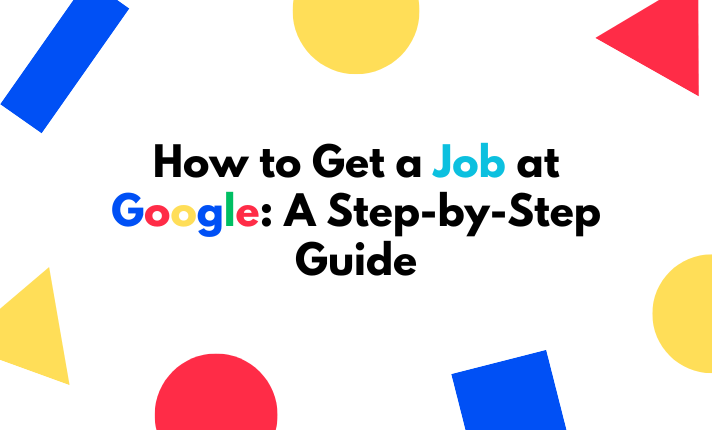
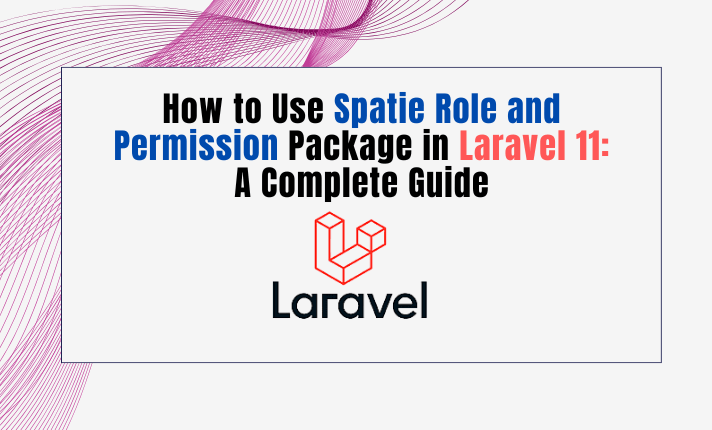
.png)
.png)
.png)
ovecka pujcka v cesku
Přijetí hypoteční platby může být problematické pokud nemáte rádi čekání v dlouhých řadách ,
vyplnění extrémní formuláře , a odmítnutí úvěru na základě vašeho
úvěrového skóre . Přijímání hypoteční platby může být problematické,
pokud nemáte rádi čekání v dlouhých řadách , podávání extrémních formulářů , a odmítnutí úvěru na základě vašeho úvěrového
skóre . Přijímání hypoteční platby může být problematické , pokud
nemáte rádi čekání v dlouhých řadách , vyplnění extrémních formulářů a odmítnutí úvěrových rozhodnutí založených na úvěrových skóre .
Nyní můžete svou hypotéku zaplatit rychle a efektivně v
České republice. https://groups.google.com/g/sheasjkdcdjksaksda/c/uagg06eSXdg