How to Use Quill Rich Text Editor in React JS | 2024
Read More

![[SOLVED] CORS ISSUE WITH REACT AND LARAVEL 10 API](https://www.interviewsolutionshub.com/storage/blogs/images/1726047861cors error(8).png)
In this article, we will discuss the Cors error in the Laravel API and any third-party frontend framework and find the best solution to figure out and resolve this Cors issue. You're not the only one who has experienced CORS (cross-origin resource sharing) issues when developing a Laravel API. CORS failures are inconvenient, but they are also an important security feature that protects your API from unauthorized access. This post will explain what CORS is, why it's necessary, and how to successfully manage CORS issues in your Laravel API.
CORS (Cross-Origin Resource Sharing) is a system consisting of transmitting HTTP headers that determines whether browsers block frontend JavaScript code from accessing responses for cross-origin requests.
The same-origin security policy forbids cross-origin access to resources. But CORS gives web servers the ability to say they want to opt into allowing cross-origin access to their resources.
1.Access-Control-Allow-Origin
Indicates whether the response can be shared.
2.Access-Control-Allow-Credentials
Indicates whether or not the response to the request can be exposed when the credentials flag is true.
3.Access-Control-Allow-Headers
Used in response to a preflight request to indicate which HTTP headers can be used when making the actual request.
4.Access-Control-Allow-Methods
Specifies the method or methods allowed when accessing the resource in response to a preflight request.
5.Access-Control-Expose-Headers
Indicates which headers can be exposed as part of the response by listing their names.
6.Access-Control-Max-Age
Indicates how long the results of a preflight request can be cached.
7.Access-Control-Request-Headers
It is used when issuing a preflight request to let the server know which HTTP headers will be used when the actual request is made.
8.Access-Control-Request-Method
It is used when issuing a preflight request to let the server know which HTTP method will be used when the actual request is made.
9.Origin
Indicates where a fetch originates from.
10.Timing-Allow-Origin
Specifies origins that are allowed to see values of attributes retrieved via features of the Resource Timing API, which would otherwise be reported as zero due to cross-origin restrictions.
CORS is critical for the security and integrity of online applications. Without CORS, hostile websites might use a user's browser to make calls to your API, potentially resulting in data theft or other security breaches.
If you are using Laravel 10 to build an API, you may encounter a CORS issue when trying to access the API from a different origin. This is because Laravel does not allow cross-origin requests by default.
To solve the CORS issue in the Laravel 10 API, you need to configure CORS in your application. This can be done in the config/cors.php file.
Theconfig/cors.php file contains a number of options that you can use to configure CORS in your Laravel application. The most important options are:
allowed_origins Thisoption specifies which origins are allowed to access the API. You can specify a list of specific origins, or you can use wildcards to allow all origins.allowed_methods Thisoption specifies which HTTP methods are allowed to be used when making requests to the API.allowed_headers Thisoption specifies which HTTP headers are allowed to be sent in requests to the API.Here is an example of aconfig/cors.php file that allows all origins to access the API using all HTTP methods and headers:
Laravel makes it easy to handle CORS errors. You can use thebarryvdh/laravel-cors package, which provides CORS middleware.
GitHub Repository: barryvdh/laravel-cors
To install the package, run the following command:
composer require barryvdh/laravel-corsOnce the package is installed, register it in your Laravel application's config/app.php file:
'providers' => [
...
Barryvdh\Cors\ServiceProvider::class,
...
],
Next, publish the package's configuration file:
php artisan vendor:publish --provider="Barryvdh\Cors\ServiceProvider"This will create a new file calledconfig/cors.php.
Open theconfig/cors.php file and configure the CORS middleware to your liking.
'paths' => ['api/*', 'sanctum/csrf-cookie'],
'allowed_methods' => ['*'],
'allowed_origins' => ['*'],
'allowed_origins_patterns' => [],
'allowed_headers' => ['*'],
'exposed_headers' => [],
'max_age' => 0,
'supports_credentials' => false,The most important options are:
allowed_originsThis option specifies which origins are allowed to access your API. You can specify a list of specific origins, or you can use wildcards to allow all origins.allowed_methodsThis option specifies which HTTP methods are allowed to be used when making requests to your API.allowed_headersThis option specifies which HTTP headers are allowed to be sent in requests to your API.Once you have configured the CORS middleware, register it in your Laravel application's app/Http/Kernel.php file:
protected $middleware = [
...
\Barryvdh\Cors\HandleCors::class,
...
];
Once the middleware is registered, you should be able to access your API from different origins without any problems.
Are you still getting CORS errors?
If you are still experiencing CORS issues after following the steps above, there are a few other things you can try.
Verify Your.htaccess: Your Laravel application contains a file with the name.htaccess. This configuration file can be used to resolve CORS issues by adding the following lines:
.htaccess
Add this line of code in to the.htaccess file
<ifModule mod_headers.c>
Header set Access-Control-Allow-Origin: *
</ifModule>
No, adding the lineHeader set Access-Control-Allow-Origin: * to your configuration is not recommended for production environments due to security concerns. Here's why:
Security Risk: Allowing requests from any origin (*) means that any website can potentially access your resources, including sensitive data. This can be exploited by malicious actors for various attacks, like data breaches or unauthorized modifications.
Best Practices: It's crucial to follow CORS best practices and specify only the allowed origins that are authorized to access your API. This helps restrict access and prevents unauthorized requests.
Additional Tips:
allowed_origins option in the config/cors.php file.allowed_methods and allowed_headers options in the config/cors.php file.
If you are still having problems with CORS, you can try searching for help online or asking for help on the Laravel forums.
CORS is only one part of developing safe and dependable online applications. Continue to research best practices in web development and security to improve your abilities.
I hope you find a solution to the Cors issue from these articles.
Recent posts form our Blog
.png)
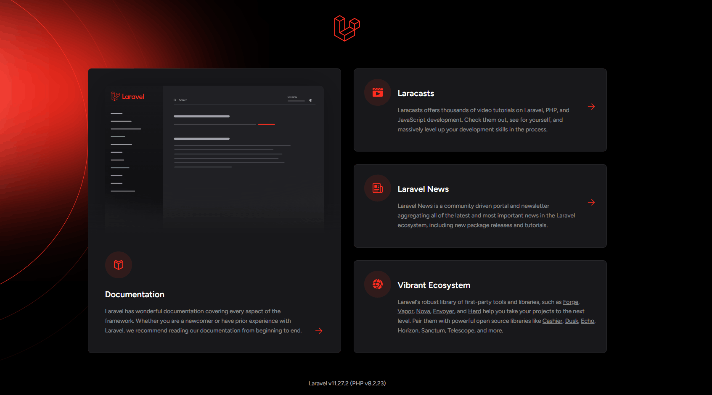
.png)
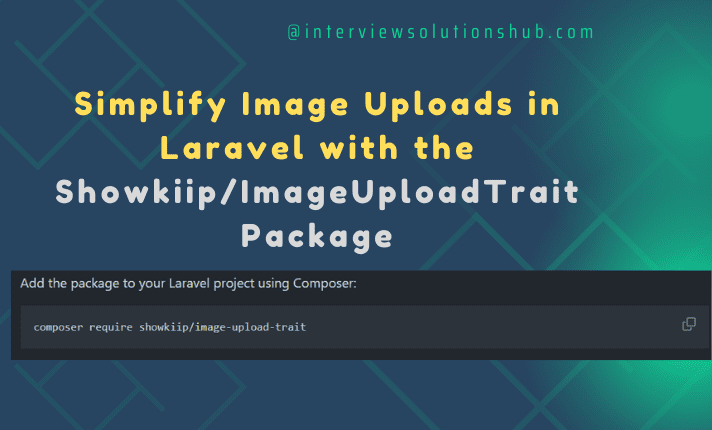

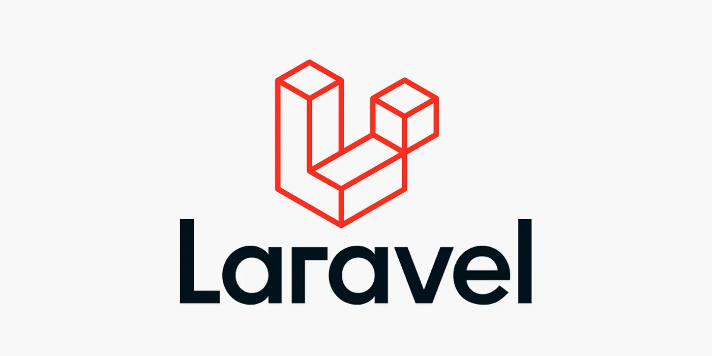
https://Www.waste-ndc.pro/community/profile/tressa79906983/
Wow that was strange. I just wrote an incredibly long comment but after I
clicked submit my comment didn't shw up.
Grrrr... well I'm not writing all thwt over again. Anyhow,
just wanted to say wonderrul blog! https://Www.waste-ndc.pro/community/profile/tressa79906983/