Top 10+ Best Web Frameworks to Learn for a Successful Web Development Career
Read More

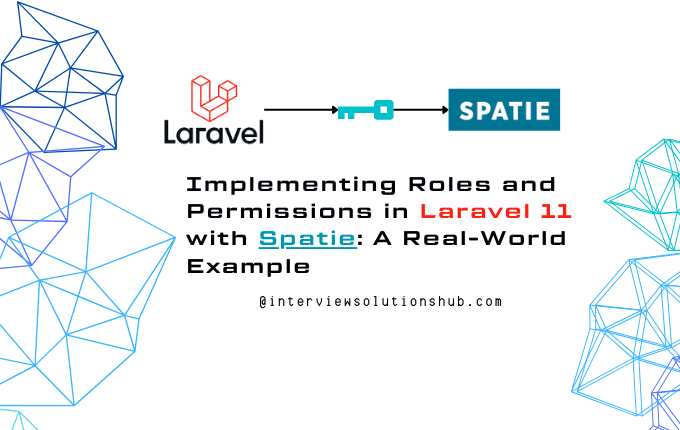
In this article, we will go through a practical example of how to manage users, roles, permissions, and items using the Spatie Role and Permission package in Laravel 11.
We’ll build a simple system where:
To begin, let's first install the spatie/laravel-permission package.
composer require spatie/laravel-permission
Publish the configuration and migration files:
php artisan vendor:publish --provider="Spatie\Permission\PermissionServiceProvider"Run the migrations:
Recent posts form our Blog
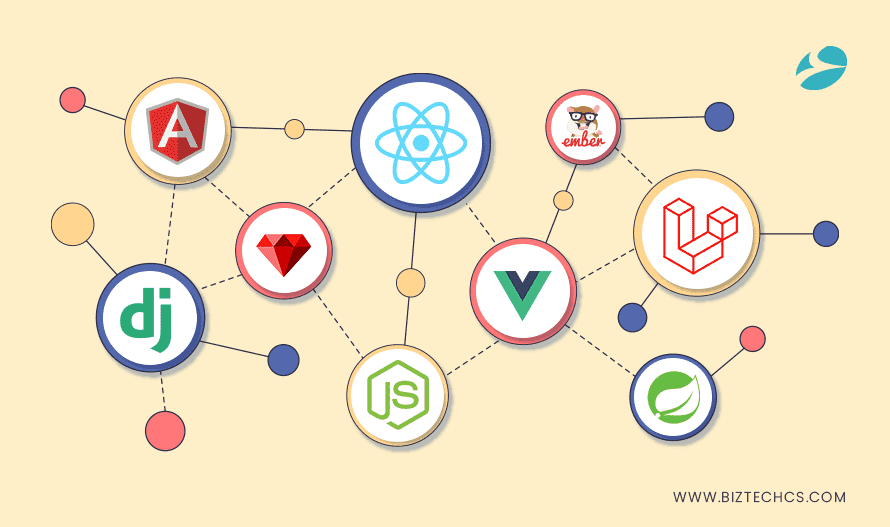
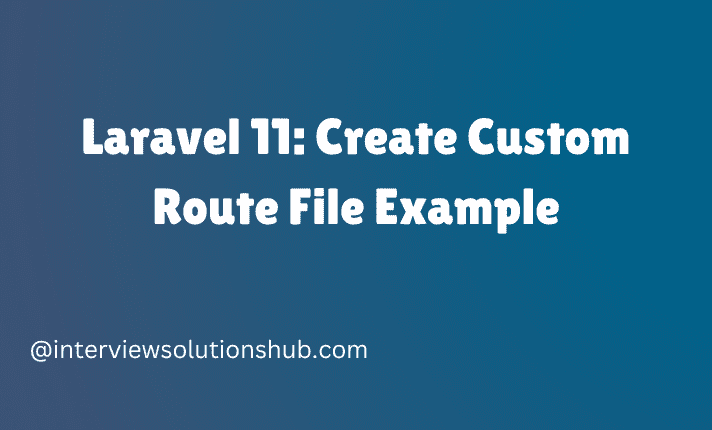

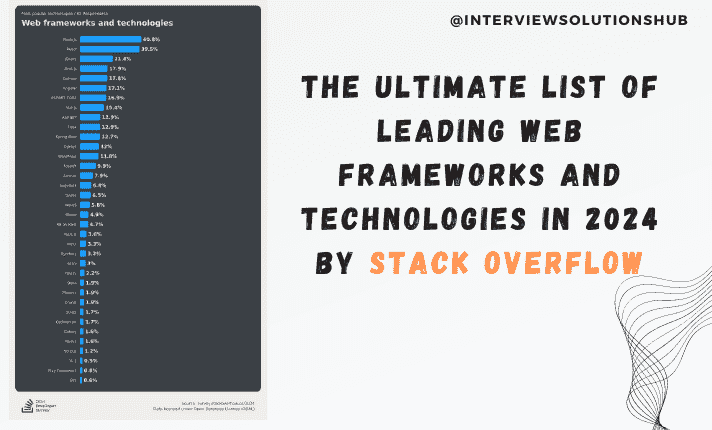

.png)
0 Comments
Like 0