Using a Mind Map to Brainstorm Ideas and Finding Solutions to Complex Problems
Read More

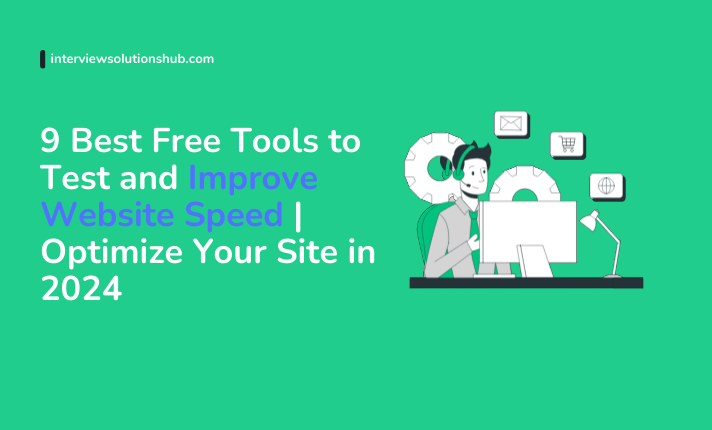
Website speed is a crucial factor that affects user experience, SEO rankings, and overall site performance. While many paid tools are available, free speed test tools can be just as effective for diagnosing issues and identifying optimization opportunities. Below, we’ve curated a list of the top 9 free website speed test tools, explaining their features and why they’re worth using.
GTmetrix is one of the most popular tools for measuring website performance. Using Google Lighthouse as its core, it evaluates metrics such as Largest Contentful Paint (LCP), Fully Loaded Time, and First Contentful Paint (FCP).
For free users, the testing is done from Canada by default. Creating a free account unlocks up to 25 weekly tests, while premium accounts (starting at $10.67/month) offer mobile testing, white-label reports, and server locations like Hong Kong, Mumbai, and London.
Pingdom allows you to test your website's performance from seven global locations, including Tokyo, Sydney, and San Francisco.
While the basic speed test is free, their premium plans start at $10/month and include downtime alerts, server monitoring, and visitor insights.
WebPageTest offers advanced testing options for professionals. It supports multiple browser types, devices, and locations, including Mumbai, Frankfurt, and Virginia.
WebPageTest is free for basic use but also offers a paid version with additional features like automation and API access.
Google PageSpeed Insights uses the Chrome UX Report to measure real-world user experience across mobile and desktop.
This tool provides a balanced mix of real-world data and controlled lab data, making it an essential choice for developers and marketers.
KeyCDN is a simple yet effective tool for testing page load speeds from eight global locations.
KeyCDN is an excellent choice for users who want quick and detailed insights without needing advanced configurations.
Dotcom-Monitor is a robust tool that enables browser-based testing from 27 global locations, including Madrid, Singapore, and Bogota.
The free version allows limited tests, while premium plans start at $9.99/month for advanced features like automated testing and unlimited locations.
Domsignal provides in-depth performance audits with additional SEO and accessibility insights.
Domsignal’s all-in-one approach makes it ideal for optimizing website speed and user experience.
IsItWP caters specifically to WordPress users.
This tool is particularly useful for WordPress developers who need actionable insights to improve their site’s speed and performance.
Cloudinary focuses on optimizing image-heavy websites by analyzing and compressing images.
Since images often make up a significant portion of a website's weight, Cloudinary is an essential tool for improving load times.
Testing your website’s speed is essential for delivering a superior user experience, improving SEO, and increasing conversions. Whether you’re a beginner or an advanced user, these tools provide a variety of options for testing and optimizing your site.
Start by trying out tools like GTmetrix or Google PageSpeed Insights, then dive deeper with options like WebPageTest or Dotcom-Monitor for more advanced diagnostics. For WordPress or image-heavy sites, tools like IsItWP or Cloudinary offer targeted insights.
Have you used any of these tools? Share your experiences and optimization tips in the comments!
Recent posts form our Blog
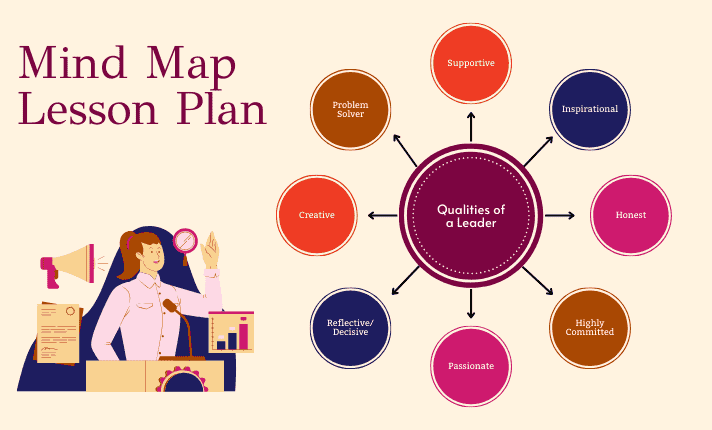
.png)
.png)
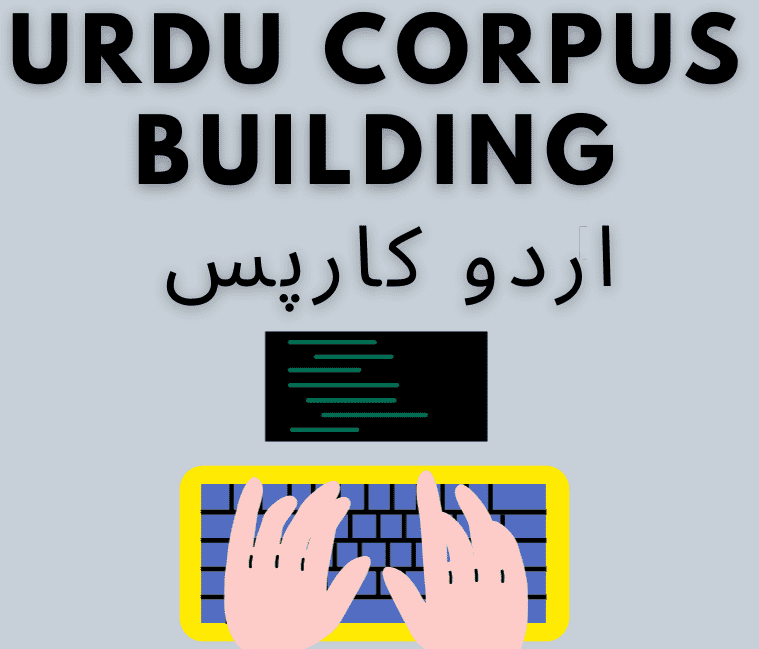

.png)
Boyarka-Inform.com
Hellpo i am kavin, its my first time to commenting anywhere, when i read this paragraph i thought i
could also create comment due to this brilliant article. http://boyarka-inform.com/