How To Integrate Paypal Payment Gateway In Laravel 10
Read More

.png)
Building dynamic and interactive apps in the world of React development depends on the method of retrieving data via HTTP requests. Developers frequently find themselves forced to choose between the Fetch API and Axios when it comes to choosing the best technique for data retrieval. We explore each of these options in-depth in this post so that you may make the best decision for the data fetching requirements of your project.
Popular JavaScript library Axios was created specifically for sending HTTP requests. It offers an intuitive and straightforward API that is compatible with both Node.js and browser contexts. Here is a quick illustration of how to use Axios to fetch data for a React component:
import React, { useEffect, useState } from 'react';
import axios from 'axios';
function AxiosExample() {
const [data, setData] = useState([]);
useEffect(() => {
axios.get('https://api.example.com/data')
.then(response => {
setData(response.data);
})
.catch(error => {
console.error('Error fetching data:', error);
});
}, []);
return (
<div>
{/* Render data */}
</div>
);
}
export default AxiosExample;
An integrated web API for sending HTTP requests is the Fetch API. It is accessible in contemporary browsers and offers a more straightforward substitute for conventional XMLHttpRequest. The Fetch API may be used in a React component in the following ways:
import React, { useEffect, useState } from 'react';
function FetchAPIExample() {
const [data, setData] = useState([]);
useEffect(() => {
fetch('https://api.example.com/data')
.then(response => response.json())
.then(data => {
setData(data);
})
.catch(error => {
console.error('Error fetching data:', error);
});
}, []);
return (
<div>
{/* Render data */}
</div>
);
}
export default FetchAPIExample;
You have two main choices when it comes to requesting data through HTTP in your React applications: Axios and the Fetch API. Understanding their intricacies, advantages, and disadvantages can help you choose which one to utilise. Let's go into a thorough comparison to assist you in deciding which option is best for your project.
An effective JavaScript package called Axios makes it easier to send HTTP requests. It has a tonne of functional features and advantages that are user-friendly, such as:
1.Ease of Use:
2.Automatic JSON Parsing:
3.Request Cancellation:
4.Error Handling:
5.Interceptors:
The native web API for handling HTTP requests in contemporary browsers is called Fetch. Despite being a fundamental decision, it possesses a unique set of qualities:
1.Simplicity:
2.Browser Compatibility:
3.Flexibility:
4.Standardisation:
In essence, the Fetch API offers simplicity and directness whereas Axios gives a feature-rich experience with a gradual learning curve. You may confidently choose the option that best satisfies your development objectives by taking the scale and complexity of your project into account.
Recent posts form our Blog

.png)
.png)
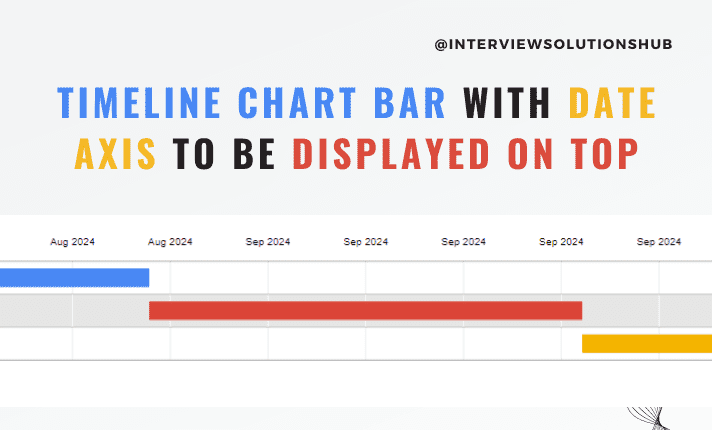
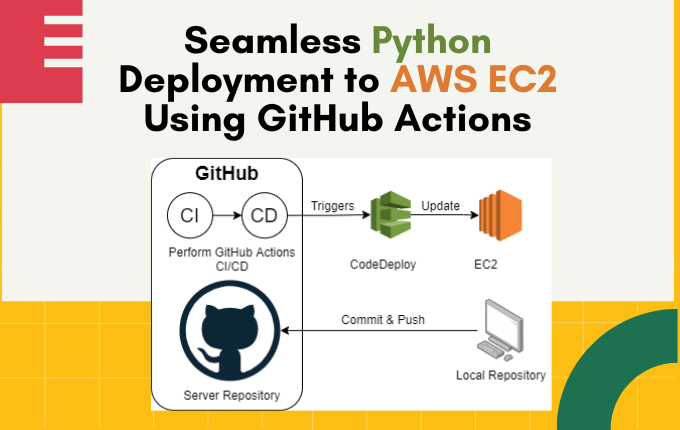
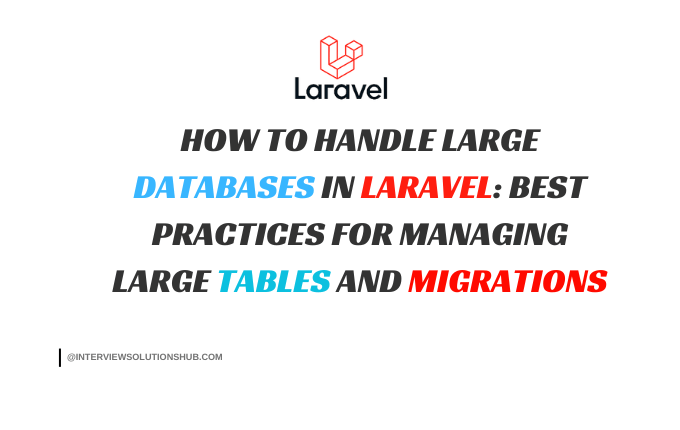
0 Comments
Like 0